Connecting HelixNet user stations to the network
HelixNet wired devices are connected to Arcadia's HelixNet network using the RJ45 ethernet connector on the back of each device.
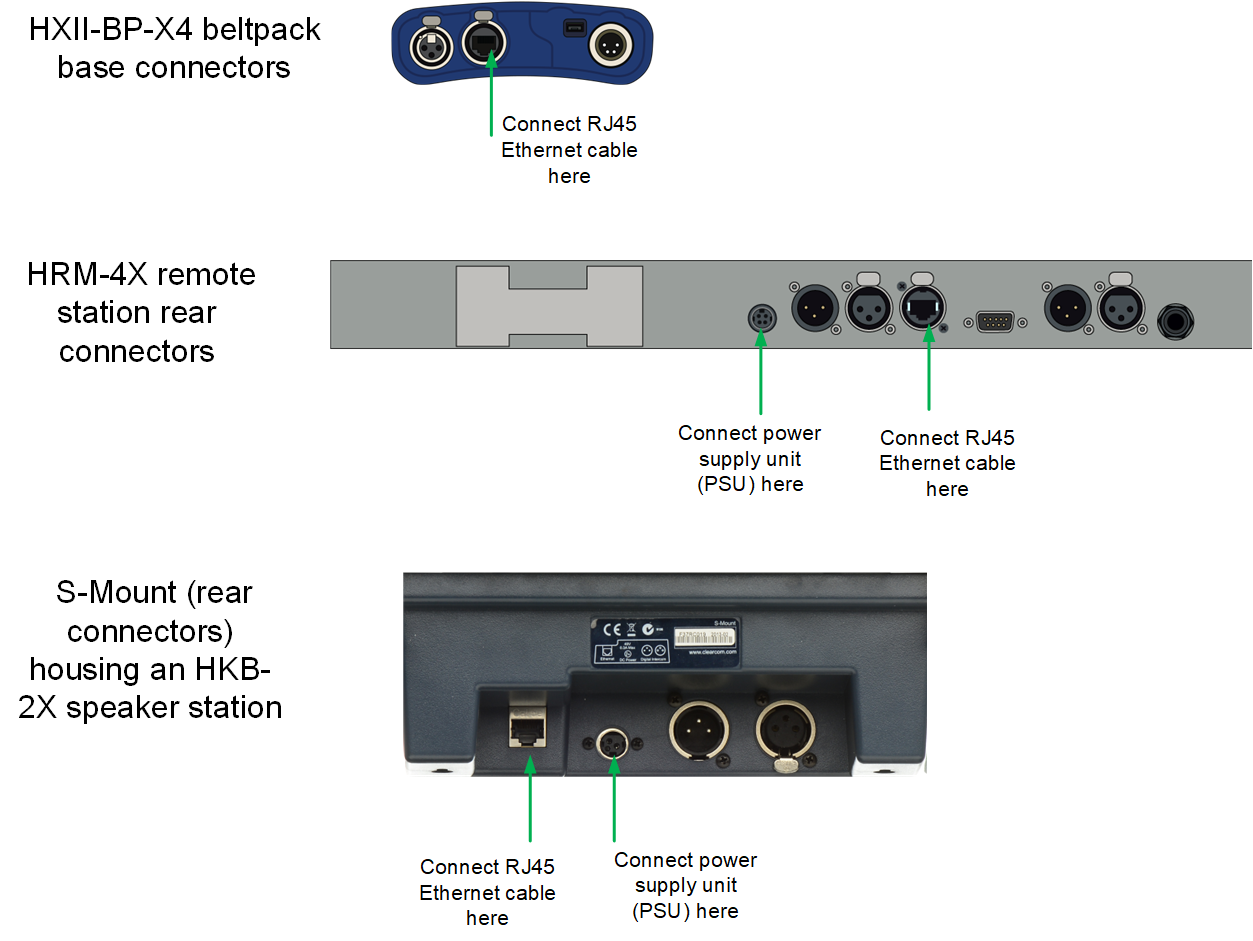
| Note: | Troubleshooting: you may need to make sure that the connecting device is in the same IP range as the host system. To view and edit the device IP address, navigate to Networking>Preferences>IP address in the device menu system. |