Upgrade Dante Firmware
Before updating the Dante component of your E-DANTE64-HX card, you must first download the Dante Firmware Update Manager from the Audinate website.
Open the Dante Firmware Update Manager and follow the instructions on the screen.
The Dante firmware upgrade file (usually labeled ‘Brooklyn’) has a .dnt extension.
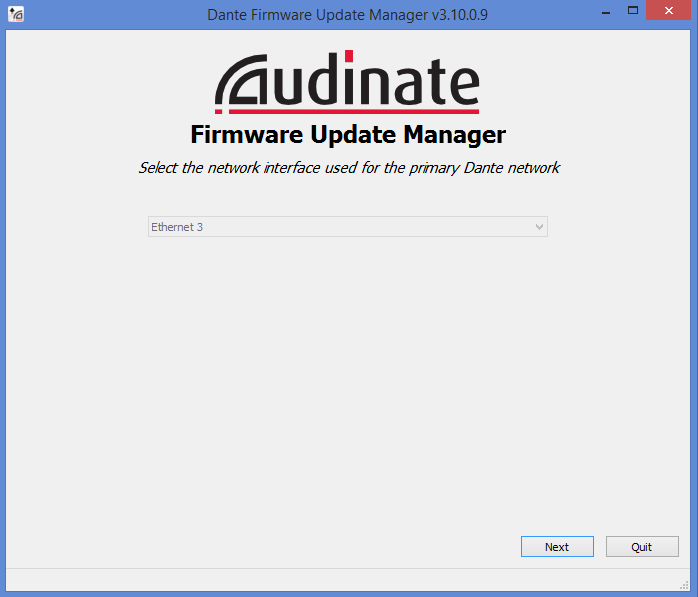
| Notes: | Disable any firewalls before upgrading the E-Dante combined Brooklyn file via Dante Firmware Update Manager. |
| When upgrading firmware for the Dante component, the status light on the front of the E-DANTE64-HX card will not change. |