Eclipse HX-Delta Front Panel
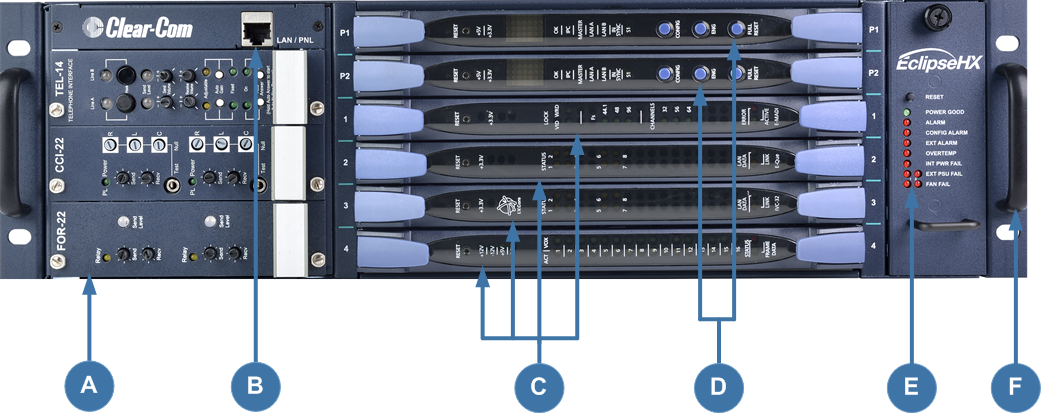
|
Key to the Eclipse HX-Delta front panel |
|
|---|---|
|
Feature |
Description |
|
|
Interface modules. The Eclipse HX-Delta can house up to three interface modules. Blank panels can be installed for unused slots. For more information, see Interface Modules. |
|
|
LAN / PNL connector. Front to rear Ethernet / panel feed through |
|
|
Interface cards. Up to four interface cards (two for the Delta Lite matrix) can be installed to the matrix. Blank panels can be installed to unused slots. For more information, see Interface Cards. |
|
|
CPU cards (P1 and P2). Two CPU cards are fitted to each Eclipse HX-Delta system (one for the Delta Lite matrix), in a master and slave relationship. The second CPU card provides redundancy in the case of outages or planned maintenance. Only one rear-panel CPU card is required. For more information, see CPU Card. |
|
|
Power status and alarm lights A range of power status and alarm lights are displayed on the front of the matrix. An alarm reset button (pressed using a pin) is located above the power status and alarm lights. Under normal operating conditions, the red alarm lights remain off, while the green power supply lights stay on continuously. The status and alarm lights comprise the following:
For more information, see Power Status and Alarm Lights. |
|
|
Handle. There are handles on either side of the matrix to facilitate placing and removing the Eclipse HX-Delta in the 19” rack. |





