Reconnecting the CPU Card’s Backup Battery
Important: Before the matrix is installed, the CPU card’s backup battery must be connected. The matrix will operate if the battery is not reconnected. However, if the matrix is powered down, all run time information (dynamic assignments, crosspoint states and levels) will be lost.
Battery activation and deactivation should be carried out by qualified service personnel.
The matrix CPU card has a lithium backup battery that powers the CPU memory if the AC electricity fails.
|
|
Observe anti-static procedures. The CPU card can be damaged by static electricity. Personnel reconnecting the battery should ensure that they ground themselves and all tools before touching cards. |
|---|
Reconnecting the CPU memory’s backup battery
-
Locate CON9 on the centermost, upper portion of the CPU card. CON9 will either be a slider (newer cards) or a jumper (older cards). See below for an illustration of each type of card.
-
Ensure that the slider/jumper is in the ON position.
-
Note: the action on the jumper is a lift movement. The action on the slider is a sideways slide.
-
-
The battery is now powered.
Old style CPU card with Jumper
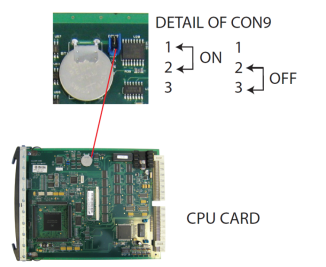
| Note: | LIFT the jumper. |
|
Pin |
Status |
|---|---|
|
1 |
On |
|
2 |
Common |
|
3 |
Off |
| Note: | When servicing the battery, make sure that the slider/jumper on CON9 is definitely ON or OFF. If the common is left floating, the CPU may behave unpredictably. For example, the microprocessor may reset itself intermittently. |
New Style CPU Card with Slider
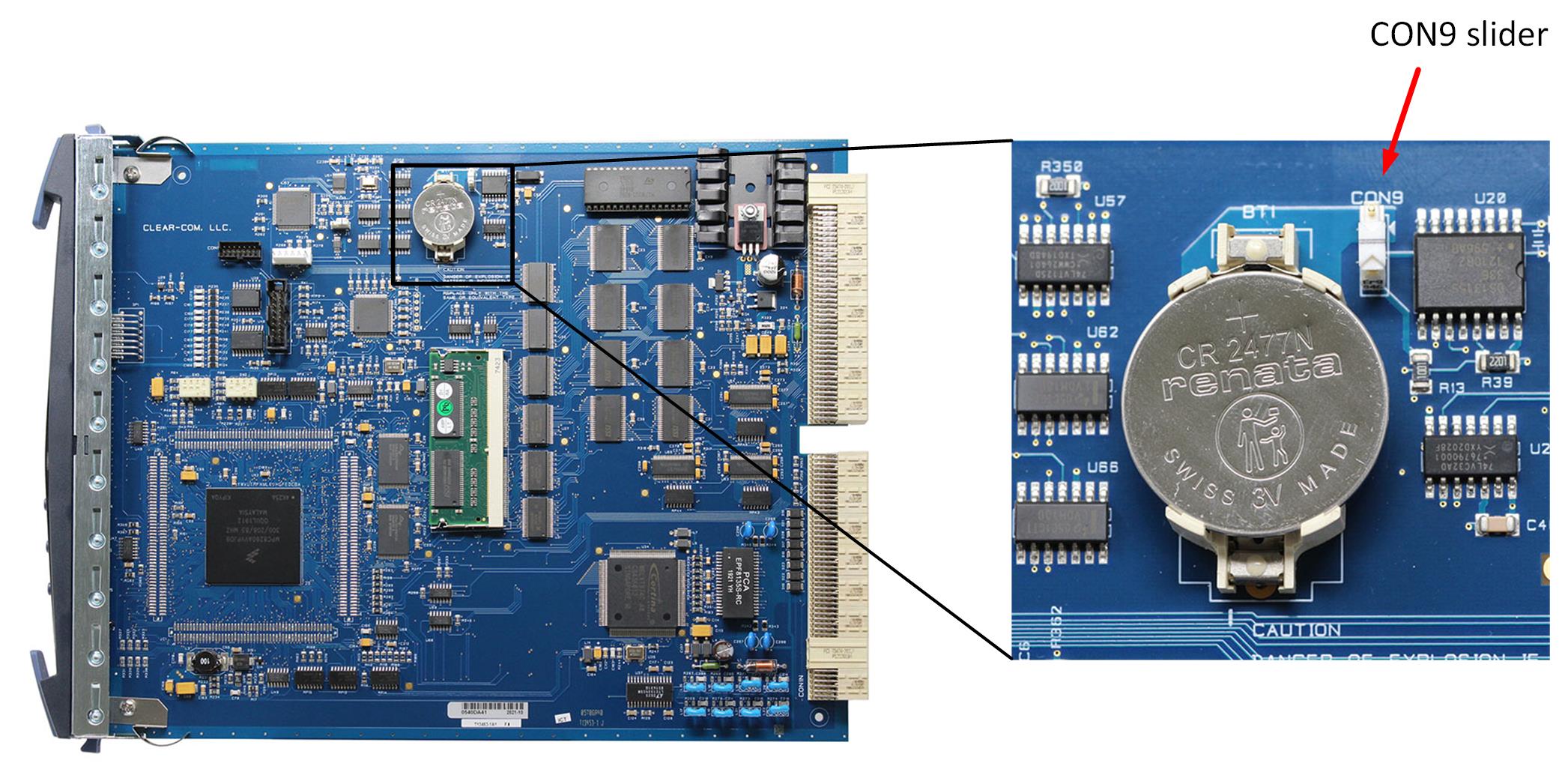
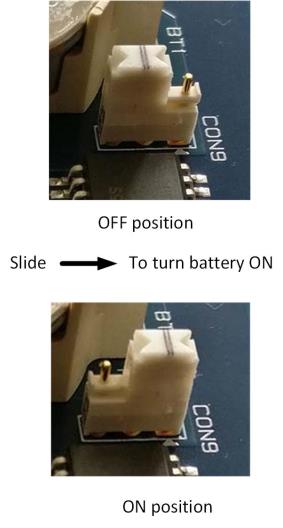
Changing the battery
Matrix CPU cards are fitted with a socketed battery which is normally a Renata CR2477N with a capacity of 950mAh and a life of approximately 247 days. These socketed batteries are easily replaced and this operation does not have to be carried out by service personnel.
Disconnecting the CPU backup battery
Before performing any service on the CPU card, the backup battery must be disconnected. To do so, place the CON9 jumpers / slider in the OFF position as described in the previous procedure.
If the matrix is going to be stored for more than 3 months, the CPU backup battery needs to be temporarily deactivated while the matrix is stored.
To do so, put the CON9 jumpers / slider in the OFF position as described above. In order to power up and start operating the matrix, reconnect the CPU backup battery by placing the CON9 jumpers / slider in the ON position, as described above.
Low Power Warning
If the CPU card is left unpowered for a period of time the batteries for the battery backed up RAM may become discharged. This results in the run time information being lost.
If this state is detected by the CPU card then the CPU card will provide signalization on its OK LED in the form of 2 rapid flashes followed by a slow flash. If EHX is logging, then the following message will appear in the log:
Non Volatile Data is invalid - Please check Battery Voltage
If on successive power downs of the HX-Omega matrix the above state is detected, and the message appears in EHX logs, then it is advisable to check the health of the CPU card on‑board battery, which should be nominally at least 2.8V.
The minimum at which the data may remain intact is around 2.5V but normally the battery should be replaced before the voltage drops to this level.
|
|
Danger of explosion if battery is incorrectly replaced. Replace only with the same or equivalent type. Lithium batteries can overheat or explode if they are shorted. When handling the CPU card or a loose battery, do not touch any external electrical conductors to the battery’s terminals or circuits to which the terminals are connected. |
|---|
