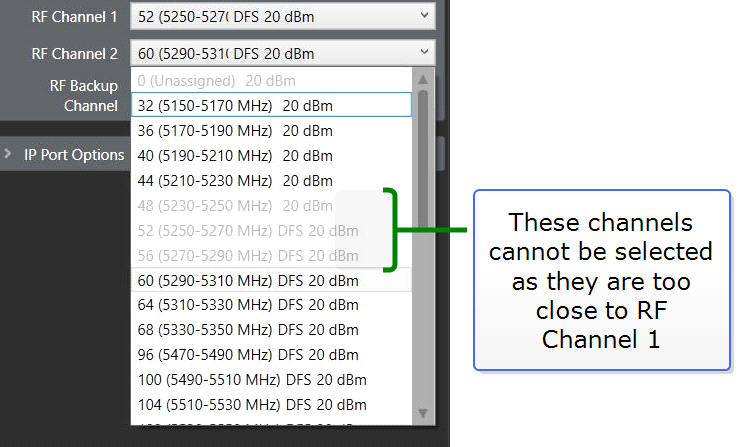Channel Selection
The system software will allocate channels automatically. However, you may wish to allocate channels manually, for instance if you are using more than 4 transceivers or are working in a crowded RF environment.
Each transceiver uses 2 channels unless DFS channels are selected in which case the transceiver uses 2 channels in full-time use and 1 channel available as a backup. When DFS channels are used the device needs a backup channel in the event that the signal needs to be moved due to the detection of radar.
Channels on a transceiver must not be next to each other in the RF spectrum in order to avoid interference in the audio signals. They cannot be adjacent. This channel spacing is enforced by the system software.
For example, you might use channels 36 (Channel 1) and 44 (Channel 2). These channels are separated by 20 MHz and so are not adjacent.