Edge Transceiver Status LEDs
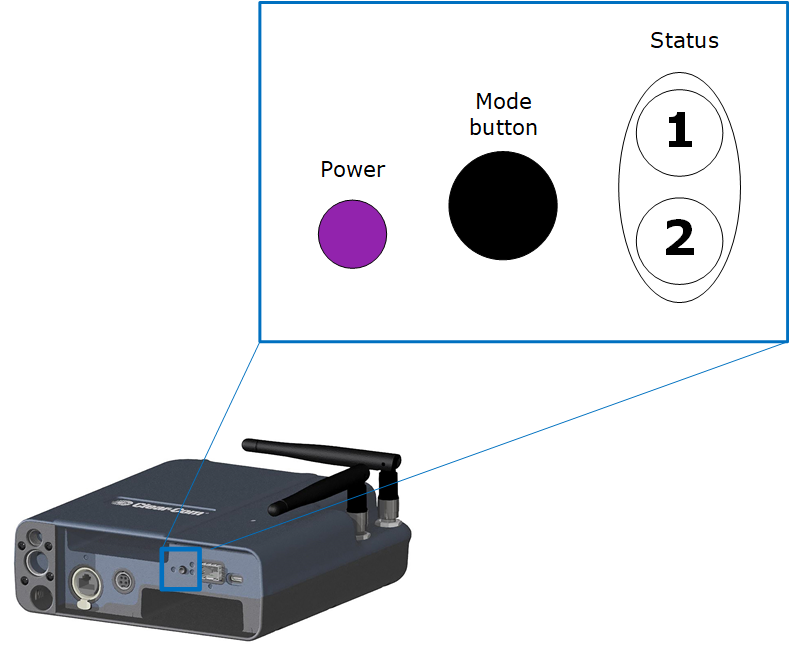
The status LEDs are also visible from the top of the transceiver.
Transceiver Start Up Sequence
| Transceiver state | Status LEDs | LED flash rate and color |
|---|---|---|
| Transceiver booting |
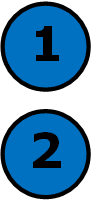
|
1 and 2 steady blue (up to 3 mins) |
| No connection with the Eclipse matrix frame |
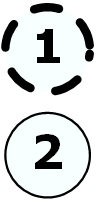
|
1 flashes white (up to 2 mins) |
| Acquiring PTP |
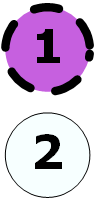
|
1 flashes purple (up to 2 mins) |
| PTP locked |
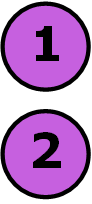
|
1 and 2 steady purple |
| DFS channel availability check (1 minute per channel). DFS radio channels are scanned to check for radar activity before they are selected for use. Scanning occurs during the PTP and Radio sync processes. If no DFS channels are selected you will not see this stage. |
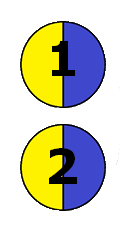
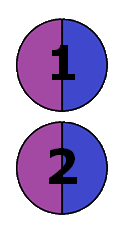
|
1 and 2 flash blue/purple (1 min) or blue/yellow (1 min) |
| Acquiring radio sync |
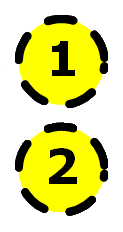
|
1 and 2 flash yellow (up to 2 mins) |
| Transceiver online and ready for beltpack connection |
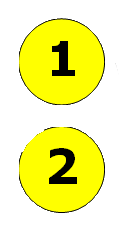
|
1 and 2 steady yellow |
Standalone Mode
To enter standalone mode, press and hold the mode button while simultaneously powering the device.
| Transceiver state | Status LEDs | Flash rate color |
|---|---|---|
| Transceiver has entered standalone mode Release the mode button |
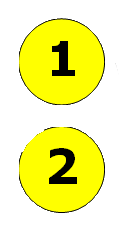
|
1 and 2 steady yellow |
| Transceiver is in standalone mode and is ready for beltpack connection. |
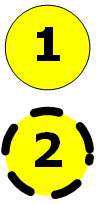
|
1 is steady yellow. LED 2 flashes yellow (double flash). |
| For PTP and radio sync indicators see the transceiver start up sequence table above. | ||
Radar Detected in Channel
| Transceiver state | LED Flash rate and color |
|---|---|
| Radar detected in a channel | 2 double red flash |
Other Indicators
| Transceiver state | LED Flash rate and color |
|---|---|
| Read/write activity | 1 and 2 flash light blue |
| Software upgrade in process | 1 and 2 flash blue |
| Software upgrade fail | 1 and 2 flash red |
| Software upgrade succeeded | 1 and 2 flash green |
| Transceiver too cold | 1 flashes light blue fast |
| Transceiver too hot | 1 flashes red fast |
| Hardware failures | 2 flashes red fast |
Mode Indicators
To activate modes, press and hold the mode button for a certain number of seconds.
| Press and hold the mode button | Mode | Feature |
|---|---|---|
| Status LED 2 shows mode selection. | ||
| < 3 seconds | 1 | Clear mode selection |
| > 3 < 6 seconds | 2 | Identify me feature. LED 2 white for 1 second then color mix flashing |
| > 6 < 9 seconds | 3 | LED 2 green. No feature. |
| > 9 < 12 seconds | 4 | LED 2 yellow. No feature. |
| > 12 seconds | 5 | LED 2 red. Reset the transceiver to default settings. The device will also reboot. |