Local RF Scan Using a Beltpack
Your Edge beltpack has the capacity to conduct an RF scan of the local environment, in order to find out which 5GHz channels on your site are available and do not contain RF traffic. When you put a beltpack in Channel Scan mode, it reboots in a mode that can see the local RF environment. Audio and BLE are not available.
Put the beltpack into Channel Scan mode
- Power on the beltpack.
- Enter menu mode by pressing the + and - keys at the same time for one second.
- Navigate to Diagnostics using the rotary controllers.
- Select Diagnostics using the D key.
- Navigate to Channel Scan using the rotary controllers.
- Select Channel Scan using the D key.
- You will be asked to confirm that you want to reboot the beltpack in Channel Scan mode.
- Press the D key to enter Channel Scan mode.
- The beltpack will reboot in Channel Scan mode.
Note: Use the C key to go back or cancel.
Using Channel Scan mode
A semi-opaque rectangle moving across the screen shows channels being scanned.
Use the + and - keys to move through the region filters (All, EU, CA, US).
| Note: | It is important that you select the correct region. |
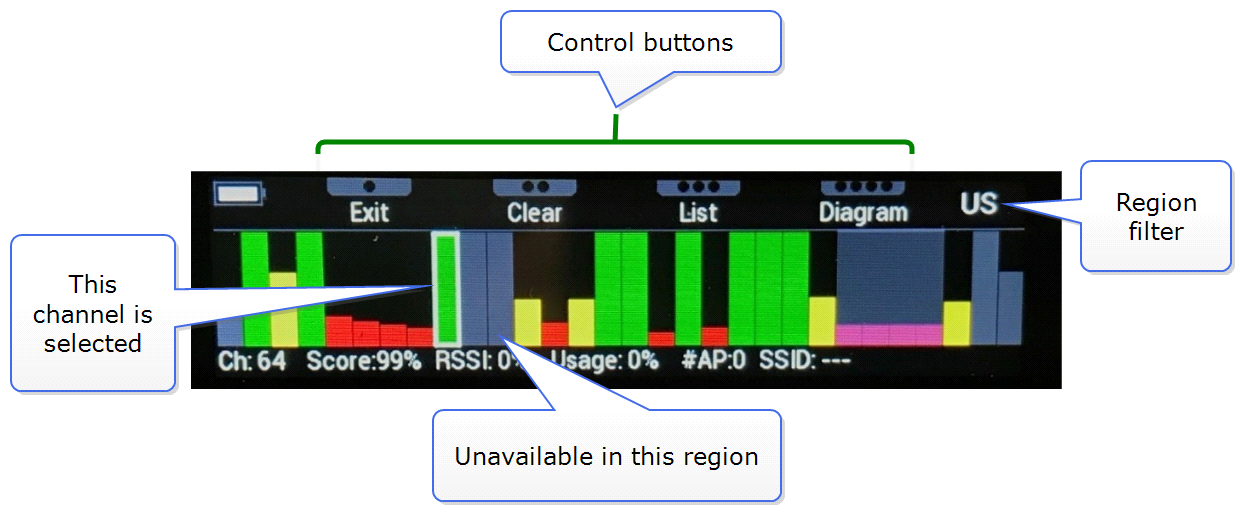
| Bar color | Percentage score |
|---|---|
| Green | over 66% |
| Yellow | between 33 and 66 % |
| Red | below 33% |
The percentage score is calculated by an algorithm using Received Signal Strength Indicator (RSSI), RF activity and the presence of access points.
List view
The following variables can be seen in list view:
- RF channel number (the channel at the top of the list has the best rating)
- % score (0 - 99%)
- RSSI (signal strength 0 - 99%)
- Usage: the amount of RF activity that is detected in this channel
- #AP: the number of wireless access points that use this channel
- SSID (service set identifier (WiFi name) of one of the access points)
| Note: | Clear-Com recommends that you select channels that have a score above 66% (green). |
| Note: | Once your beltpack is connected to an Edge system, you can check the quality of your connection to your local transceiver network. Enter the beltpack menu and navigate to: Diagnostics > Site Survey. |