De-register Beltpacks from a System
Beltpacks can be de-registered from a matrix system if they are to be used on another matrix (for housekeeping reasons).
Beltpacks should be de-registered at the beltpack and from the EHX configuration software.
- Beltpack: Press the + and - key to enter the menu system (3 second press). D to select. C to cancel or go back. Using the rotary controllers navigate to: Menu>System>System Delete. Use the D key to select system delete.
- EHX: in the EHX user interface navigate to Matrix>Hardware>Beltpacks>Delete
When you have deleted the beltpacks, you must Apply Map to Matrix
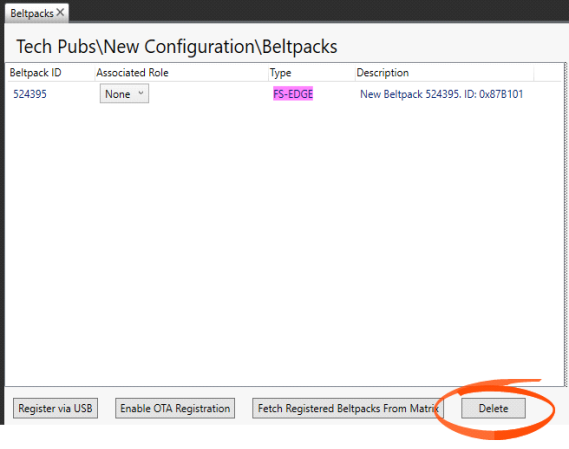
If you do not de-register at the beltpack and in EHX (you only do one) the beltpacks are not able to connect but they are still listed. This has the potential to cause confusion.