
We'd value your feedback. Click here...
Use Local Settings (Beltpacks)
By default, beltpack settings such as brightness and input gain are controlled by the configuration software (the CCM). FreeSpeak II Base II allows you to override the CCM and control beltpack preferences from the device itself. To do this, enable Use Local Settings. When Use Local Settings is enabled, the beltpack will keep it's user selected preferences between power cycles.
Enable Use Local Settings
In the CCM, navigate to the Roles page.
Click to check the Use Local Settings checkbox.
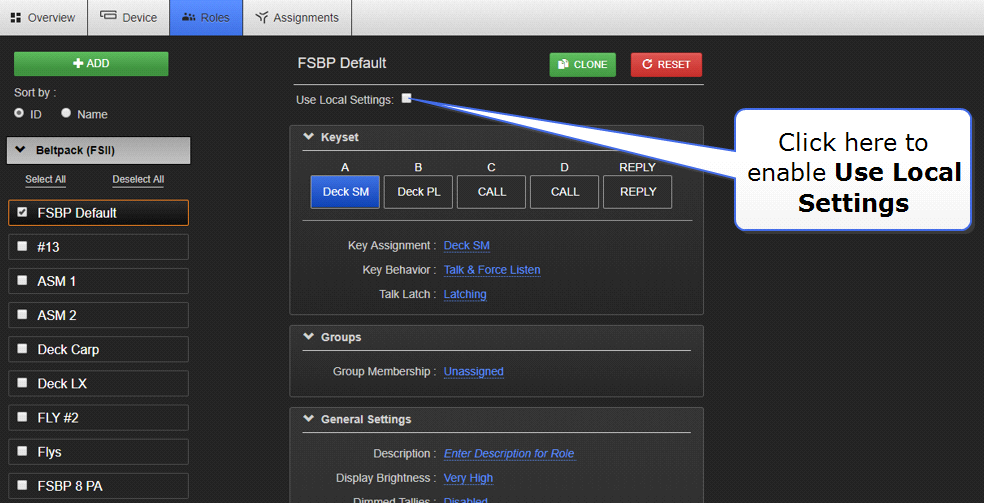
Return beltpack setting control to the configuration software
There are two methods of disabling the Use Local Settings feature.
- From the CCM: navigate to the Roles page and uncheck the Use Local Settings checkbox.
- From the beltpack: press and hold the menu key for 3 seconds. Go to Settings>Role Default Set. Press the D key to select and return the beltpack to the default control setup. When using the default setup, the beltpack will take it's settings from the CCM when it is power cycled.