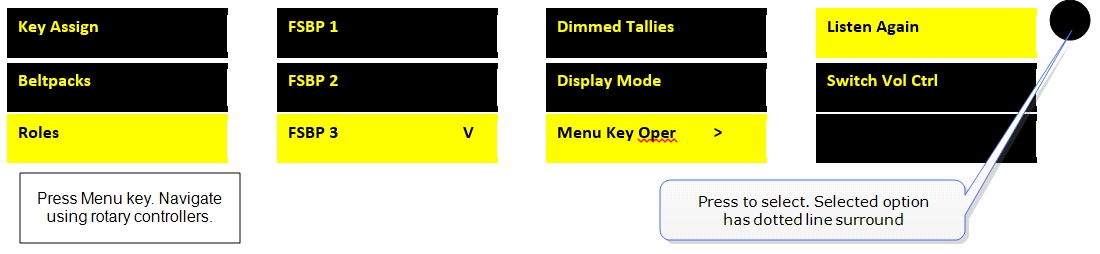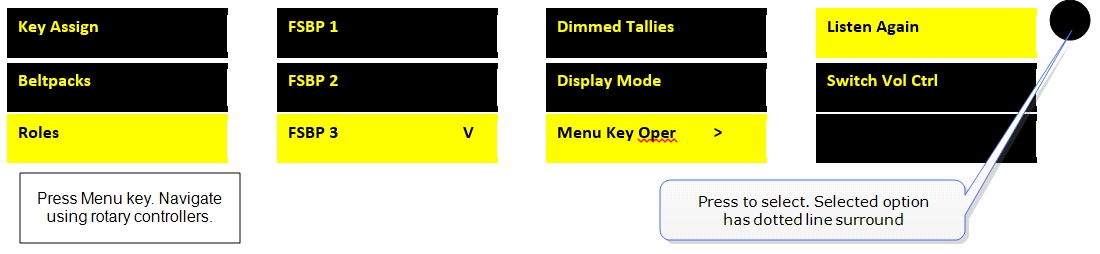Volume Operation
Volume operation on beltpacks can be set according to user preference. Control volume operation via the beltpack's Role.
| Volume Operation mode |
| Master Volume
|
Rotary controllers adjust volume on all 5 beltpack keys |
| Talk Keys
|
Left rotary controller adjusts volume on A & B, right rotary controller adjusts volume on C & D. |
Set Volume Operation from the Base station 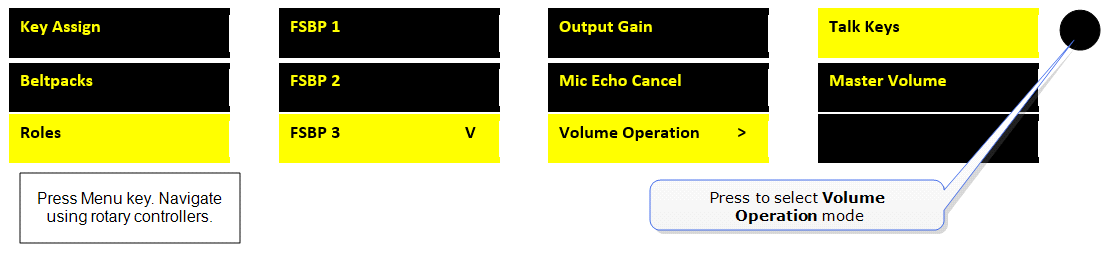
Set Volume Operation in the CCM 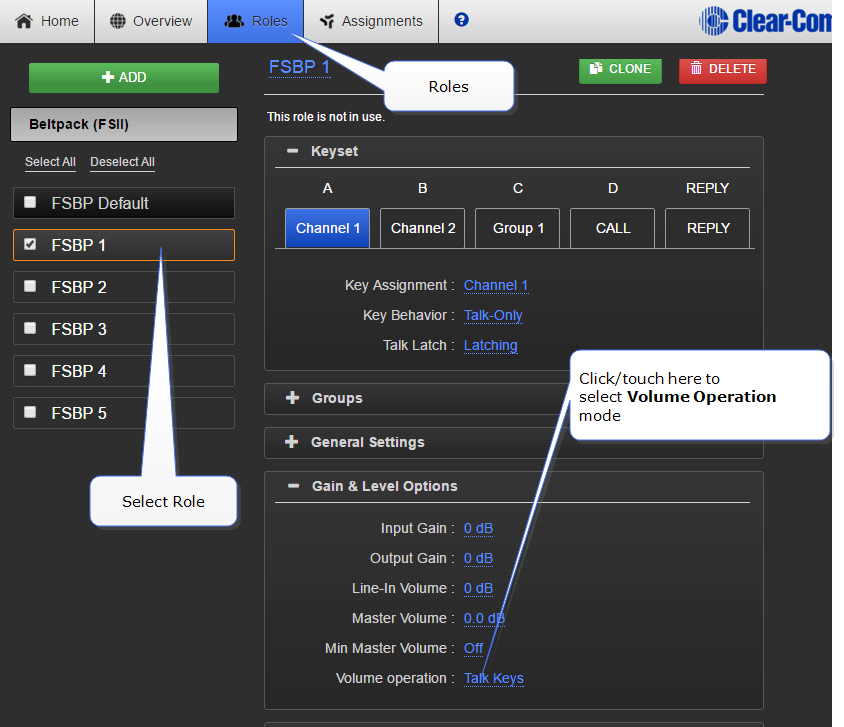
|
Note:
|
Volume Operation can also be set from the beltpack menu. Press and hold the menu button on the beltpack to access menu options. |
In addition to the Volume Operation control feature, you can set the beltpack menu button to adjust how the volume controls work.
A quick tap on the menu button can perform two different functions.
| Menu Key Operation (quick tap) |
| Menu Key Operation mode 1 (default) | trigger Listen Again |
| Menu Key Operation mode 2 | Toggle rotary control volume adjust between A & B, and C & D. A beep will sound when controllers are switched. Toggle to C & D has a 10 second inactive timeout. |
To use this function, navigate to Menu Key Operation in Roles.
Set Menu Key Operation from the Base station.