
We'd value your feedback. Click here...
Save/Restore System Settings
This is where you will save your configuration to an external storage device. Clicking the green Save All button will cause a backup file to be saved to the download directory. From there it can be renamed and saved as required.
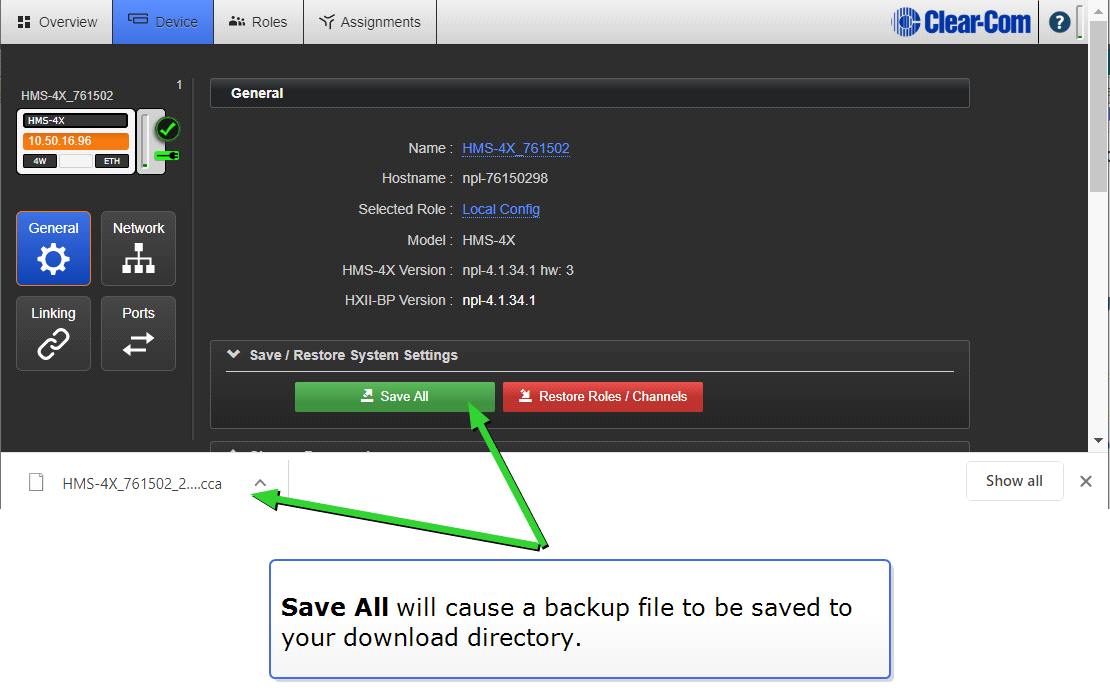
When restoring configuration from an external file, clicking on the red Restore Channels / Roles button will allow you to navigate to the location of the saved file. The file has a .cca extension. Select the file to restore it. If the restore is successful you will see a ‘successfully restored’ message.
Save All Saves your whole configuration; Main Station, Remote Stations, Speaker Stations, roles/Channel names to the USB for future use. This option also saves 2-wire and 4-wire port settings and assignment. Network settings (including Linking and Expansion) are NOT saved.
Restore Roles / Channels will restore Channel names and role configuration only.
To Restore All you must use the Main Station front panel menus. See Saving and Restoring the Software Settings for details.