HXII-DPL Connecting to the HelixNet Main Station
HXII-DPL Powerline device connects to your Helix network and must be powered using the supplied power supply (PSU-EXT-005). Multiple HXII-DPL Powerline devices (24 max) can be added to a system either at a central location, or, for best performance, locally where connections to HelixNet user stations are needed.
| Note: | HelixNet user stations must run HelixNet firmware v.4.5 before use with the HXII-DPL Powerline device. |
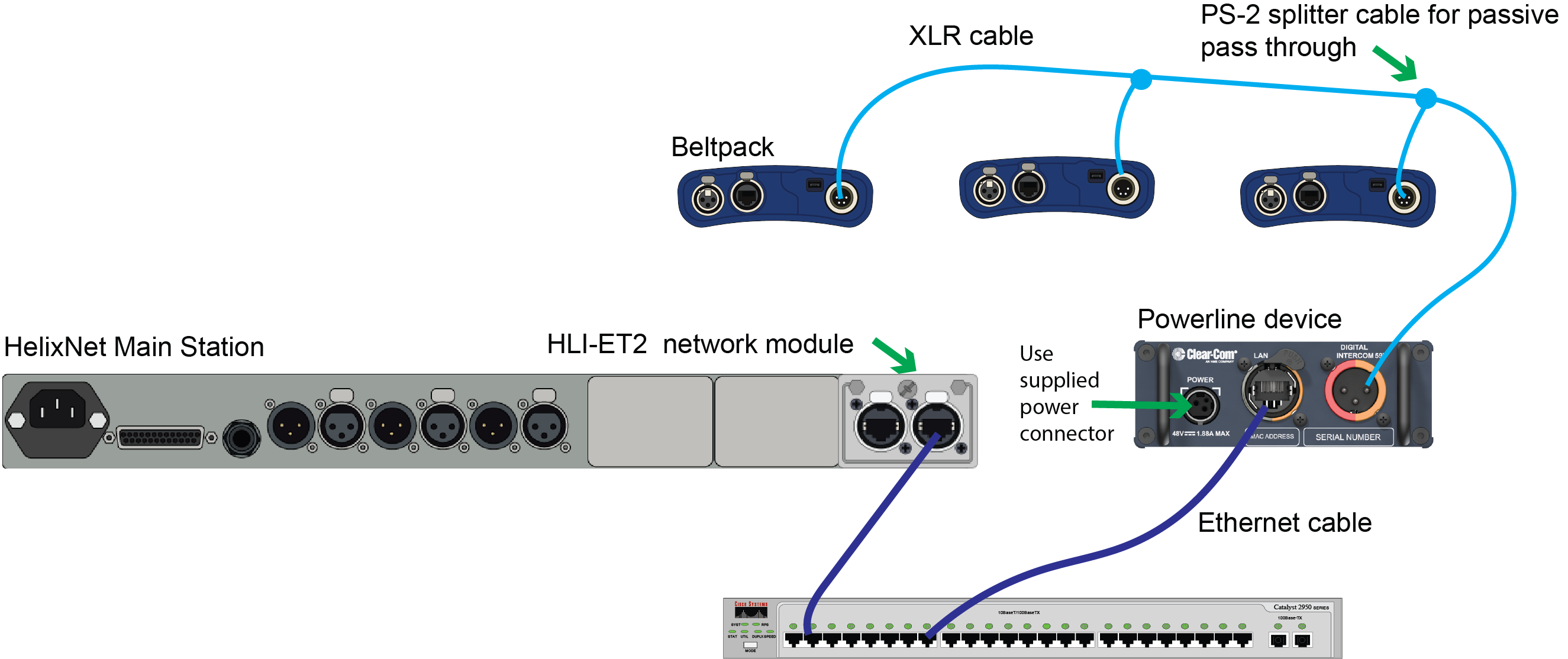
Connect the HXII-DPL Powerline device to HelixNet user stations using 3-pin XLR cabling, via passive splits or daisy chaining as appropriate.
Once physically connected and powered, the HelixNet user stations can be paired to the system host.
Pair from the HelixNet user station menu system
-
In the front panel menu system, navigate to: Network > Preferences and set IP address (or use DHCP) in the same range as the HMS-4X
-
Select Pair to Station > By Name or By IP Address
If required, an upgrade will be initiated automatically on connection to the HelixNet Main Station.
The HelixNet user station will connect to the first HelixNet Enabled channels in the system.
| Note: | HelixNet User Stations will not connect through the HXII-DPL Powerline Device unless they run firmware version 4.5 or higher. |