Program Virtual Client to LQ Connectivity
This example uses Agent-IC but the same rules and principles apply to Station-IC. From the CCM, use the following steps:
- Set up Agent-IC users in the Accounts page of the CCM. Navigate to the Accounts page.
- Create user account # 1.
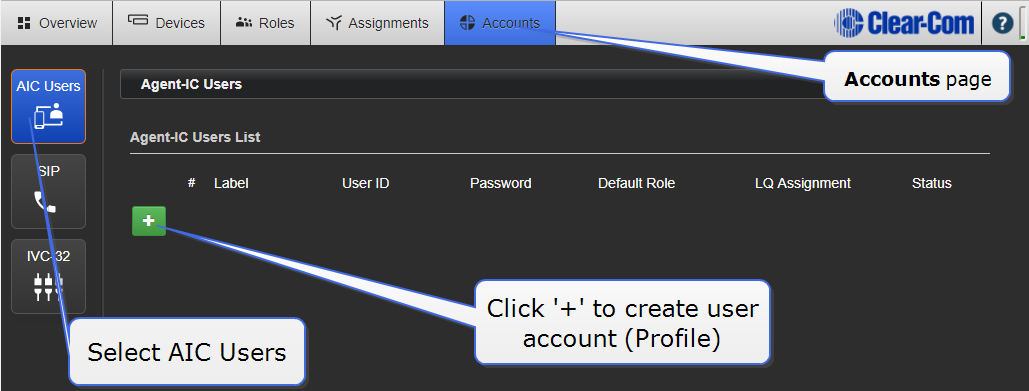
- Create user account #2.
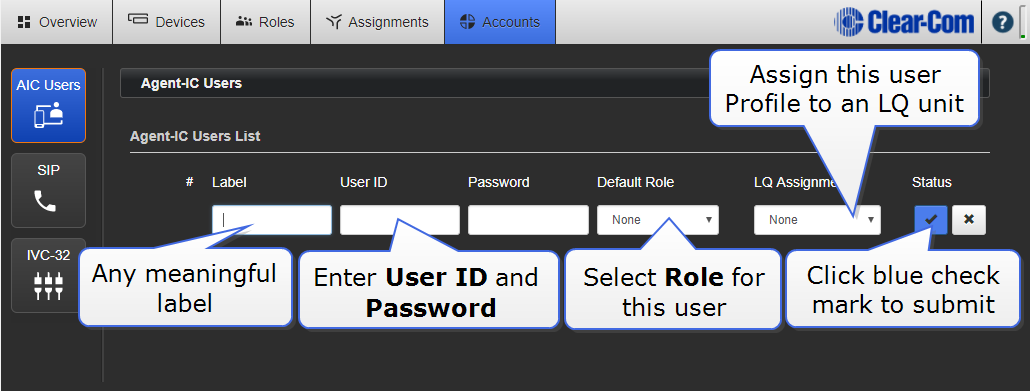
Your Agent-IC user profiles are now setup and the client device can chose a Profile and connect to the system.
Connect the Virtual Client to LQ
- From your phone, tablet or PC, select a virtual client user profile from the 4 available. In this case you need to select an LQ profile, as LQ is the host device.
- Click the Settings button.
- Enter login credentials (User ID and Password).
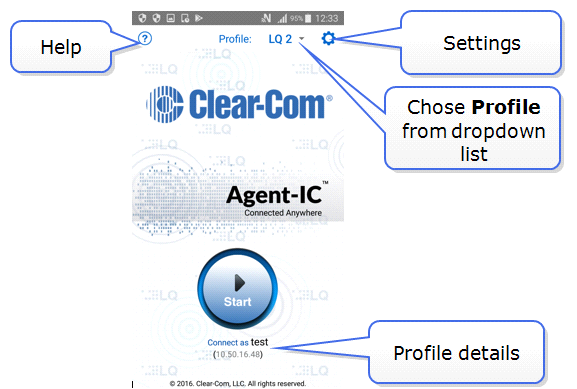
- Enter the LQ IP address.
- Press the round Start button to connect.
Related topics