How Do I Connect an IVC Card to a HelixNet Main Station (HMS) Over IP Infrastructure?
To link an HMS to an IVC card over IP, the HMS must first be connected to an LQ unit in a Link-Group configuration. Once connected to an LQ in this way, the IVC 'virtual ports' are available to the HMS.
The Link-Group devices must be connected to the network and able to reach the IVC card over the IP infrastructure.
- Open the Core Configuration Manager (CCM) of any device in the Link-Group
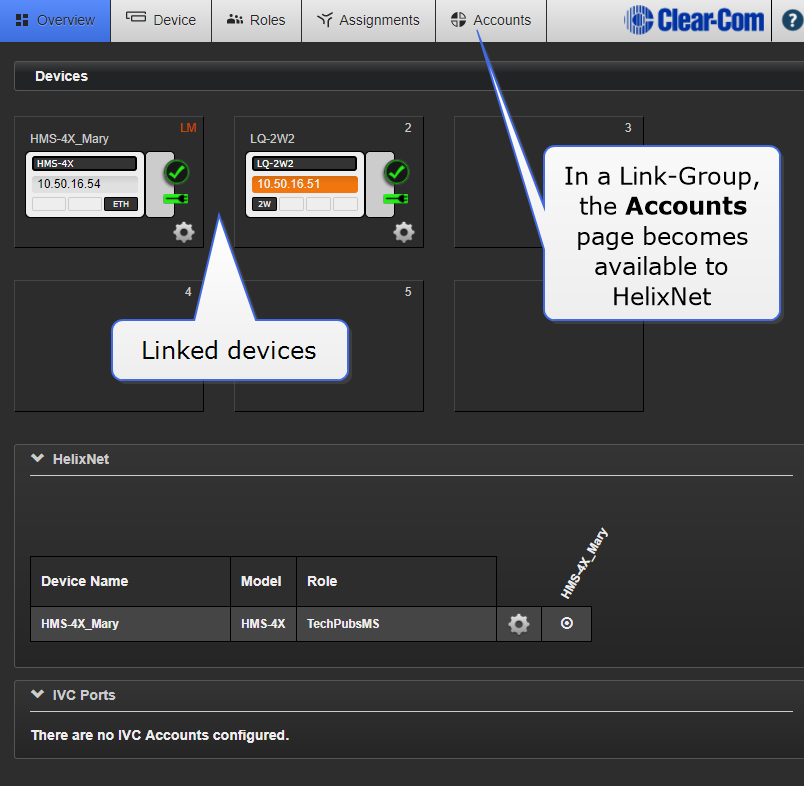
- Navigate to the Accounts>IVC
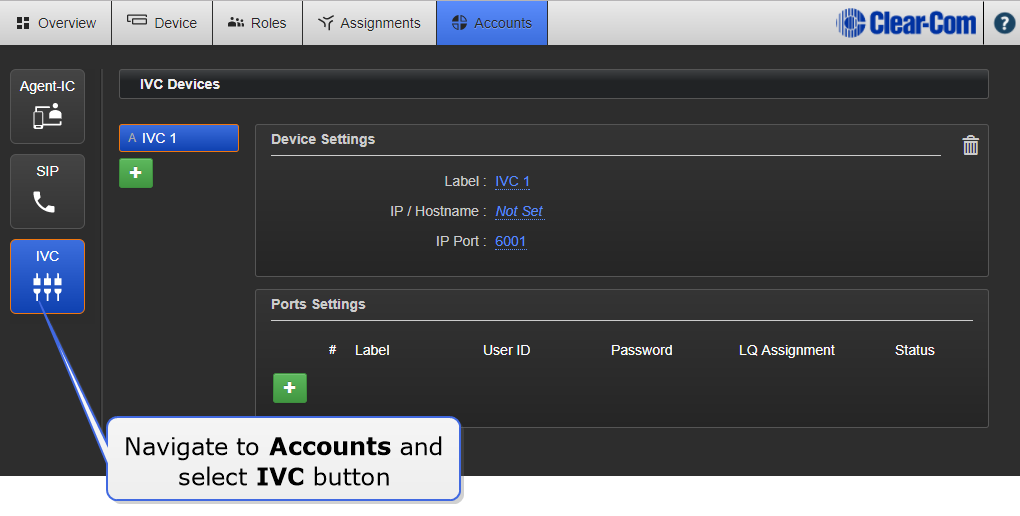
- Open the EHX software and find the IP address of the IVC card.
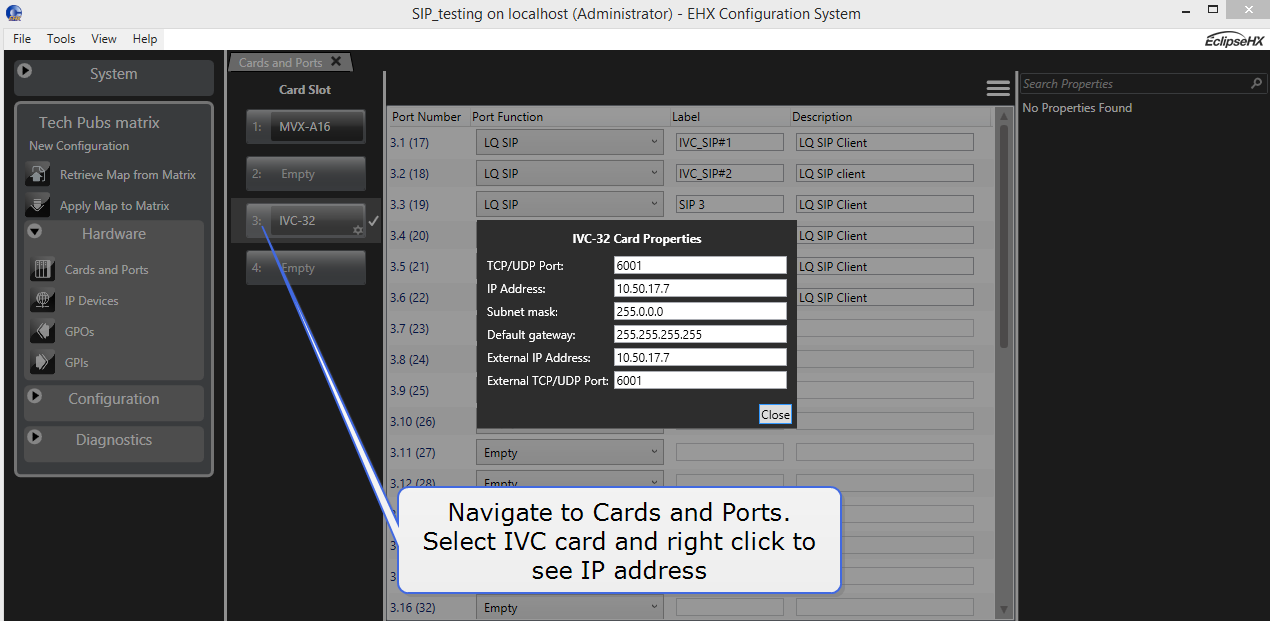
- Define the port login credentials in EHX
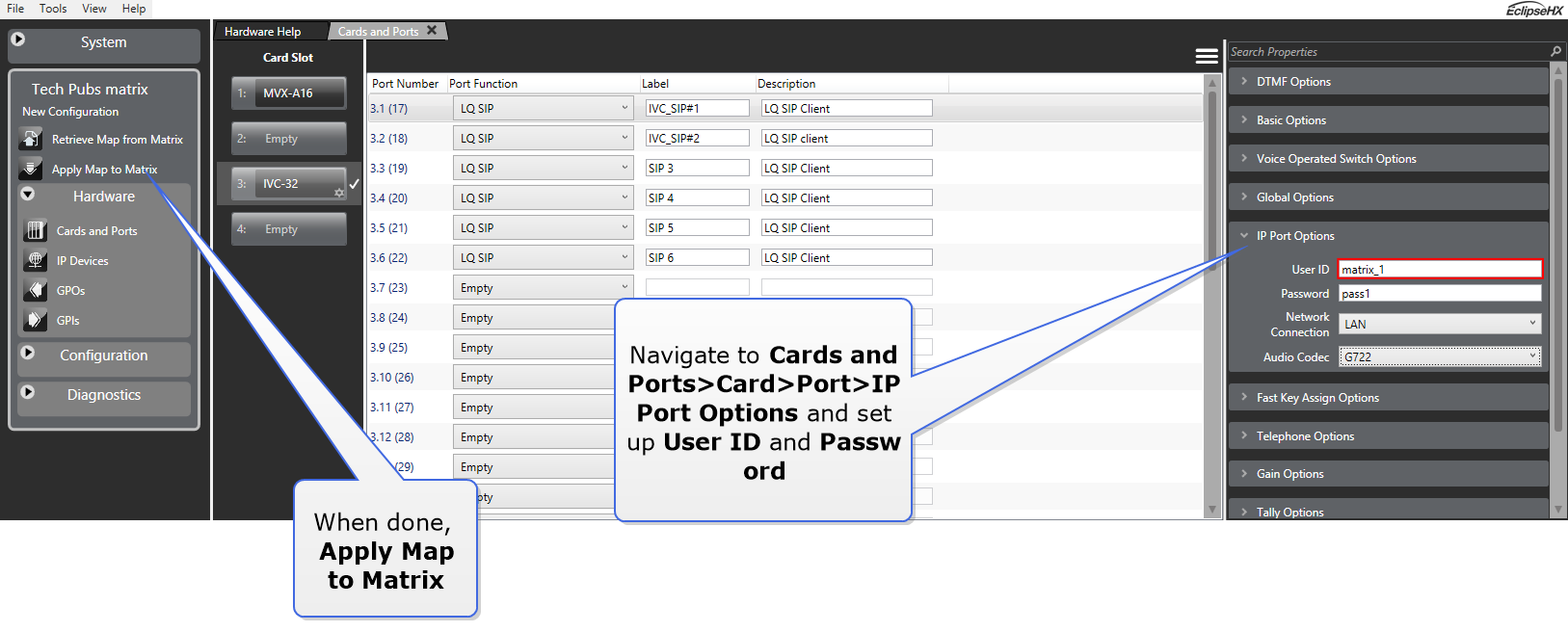
- Give the LQ Group the IP address of the IVC card, input login credentials and connect ports.
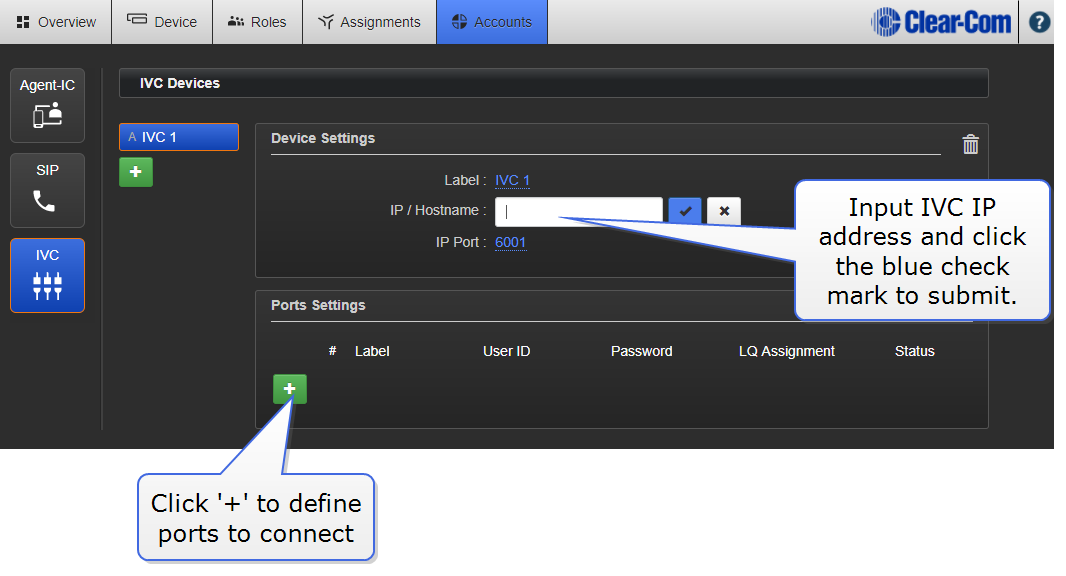
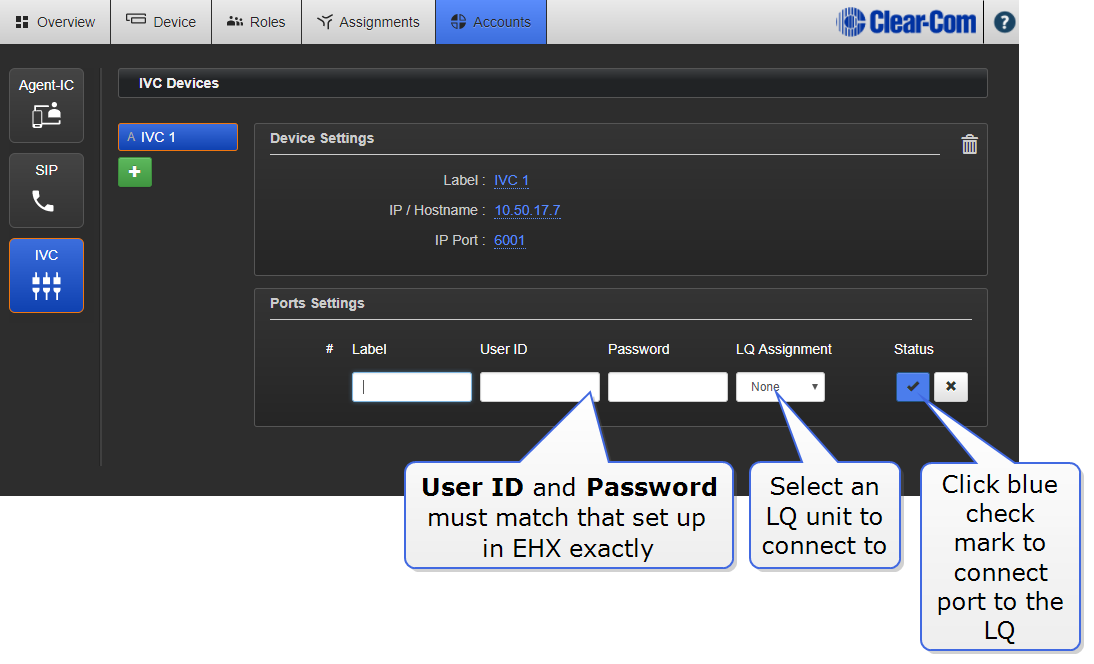
Successful connection is indicated by the connection status button. Click on this icon for information.
| Note: | The expected latency of HelixNet to LQ to IVC is 100ms plus. This connection may not be suitable for a live environment. |