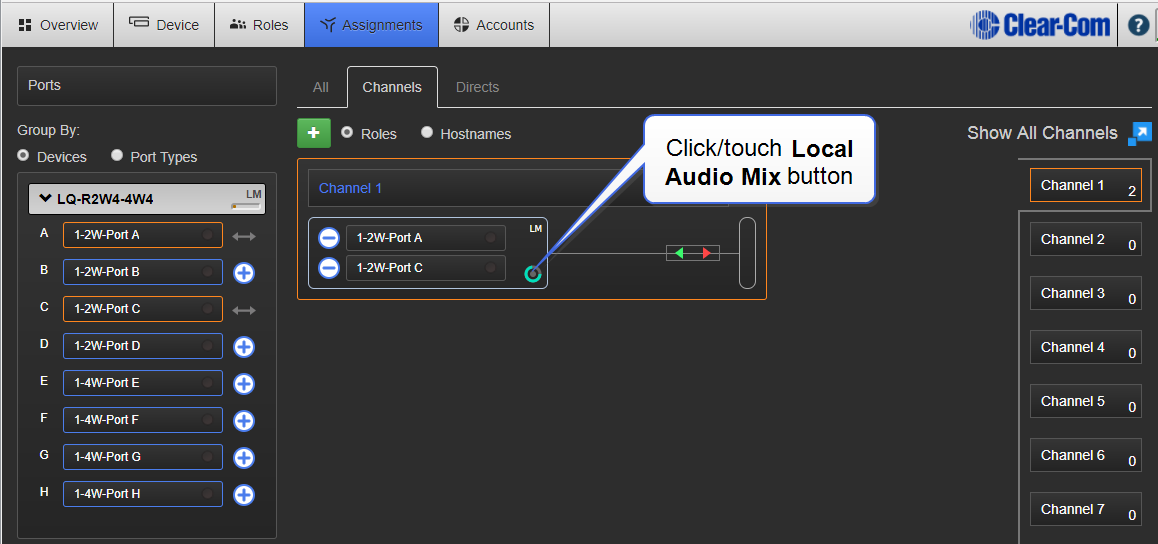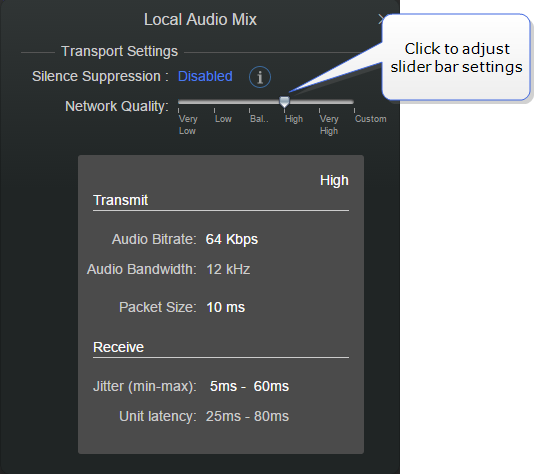How Do I Change Network Quality Settings?
Network quality settings (the rate at which the LQ device transmits data to the network it is connected to) are set in the Assignments page of the Core Configuration Manager (CCM).
- Go to the Assignments page of the LQ device (or any LQ device in a Link-Group, if you are using a Link-Group configuration).
- Click on the Local Audio Mix (LAM) button within the currently selected Channel.
- Click on the Network Quality setting.
- Use the slider bar to adjust the setting (very low to very high, or Custom).
Suggested network settings:
- Low: Internet
- Balanced or High: WAN
- Very High: LAN