How to use the front panel menus
Access the front panel menu: three second key press.
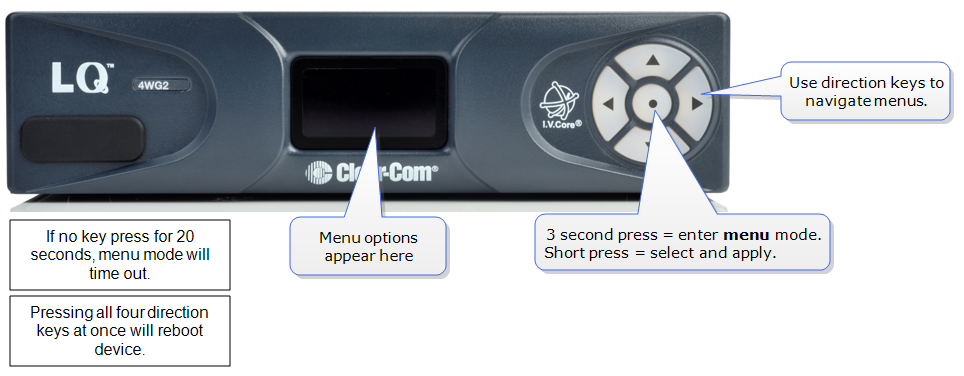
|
Menu level 1
|
Menu level 2
|
Menu level 3 Default setting in bold |
|---|---|---|
| Device | Version |
LQ. xx.xx.xx.xx. Boot xx.xx.xx.xx |
| Update | Update device via USB stick | |
| License | View available licenses (SIP or mobile client) | |
| Brightness | Bright/Medium/Dim | |
| Screensaver | 60/90/120 sec | |
| Administration | Reboot | |
| Reset to default | Reset all |
Default settings are shown in bold.
|
2-wire
|
4-wire
|
4-wire + GPIO
|
|---|---|---|
| Power: Enabled/Disabled | Port function: to Matrix/to Panel | |
| Mode: Clear-Com/RTS | Input/Output gain: -12 to + 12 dB (default = 0 dB) | Input/Output gain: -12 to + 12 dB (default = 0 dB) |
| Auto-null: Start | VOX trigger: Disabled/Threshold/Adaptive | Mic level/Line level (for radio connection) |
| Line termination: Enabled/Disabled | VOX delay: 0.5 to 4 seconds | VOX trigger: Disabled/Threshold/Adaptive |
| Input/Output gain: -3 to + 3 dB (default = 0 dB) | VOX threshold: -18 - -60 dB (default = -22 dB) | VOX delay: 0.5 to 4 seconds |
| VOX trigger: Disabled/Threshold/Adaptive | Baud rate: 9600 (Drake 4000)/19200 (Eclipse) | VOX threshold: -18 - -60 dB (default = -22 dB) |
| VOX delay: 0.5 to 4 seconds | Baud rate: 9600 (Drake 4000)/19200 (Eclipse) | |
| VOX threshold: -18 - -60 dB (default = -22 dB) | GPIO input/output status (view only) | |
| Test GPO (hardware) |
|
Network settings - scroll down to Edit to change IP settings Default settings shown in Bold |
|---|
| DHCP Enabled/Disabled |
| Gateway (for use when navigating across subnets) |
| Subnet mask (required when using static IP allocation) |
| DNS 1 & 2 |
| Mac address (view only) |
| Edit : Edit IP settings. See Network Configuration for step-by-step instructions. |