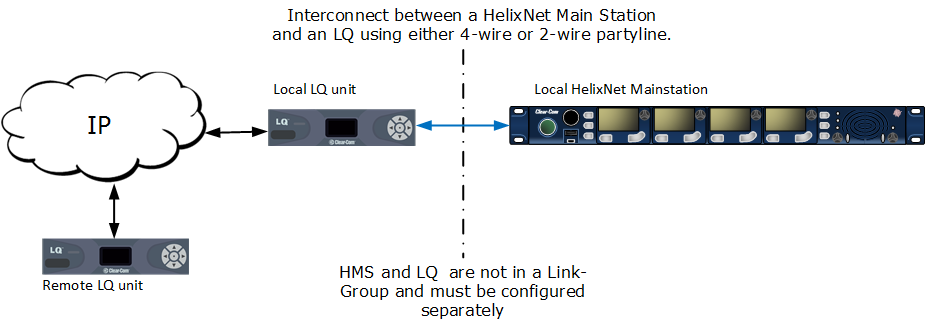LQ to HelixNet Connectivity
LQ 4.0 and above.
HelixNet 4.0 and above.
Linking one ore more LQ units to a HelixNet Main Station (HMS) in a Link-Group is a way of greatly increasing the number of I/O interfaces available in your HelixNet intercom system.
The HelixNet Main Station must be the Link Master in any Link-Group. A HelixNet device cannot be a Link Member.
Linking HelixNet and LQ also brings virtual client, SIP and Eclipse (I.V. Direct/IVC) connectivity into your HelixNet system.
HelixNet/LQ Link-Group
Once an LQ unit is linked to an HMS in a Link-Group, all ports on the LQ unit are visible in the CCM and available to be placed in a HelixNet Channel. Once a port is in a Channel, audio from that port can be routed anywhere within the system.
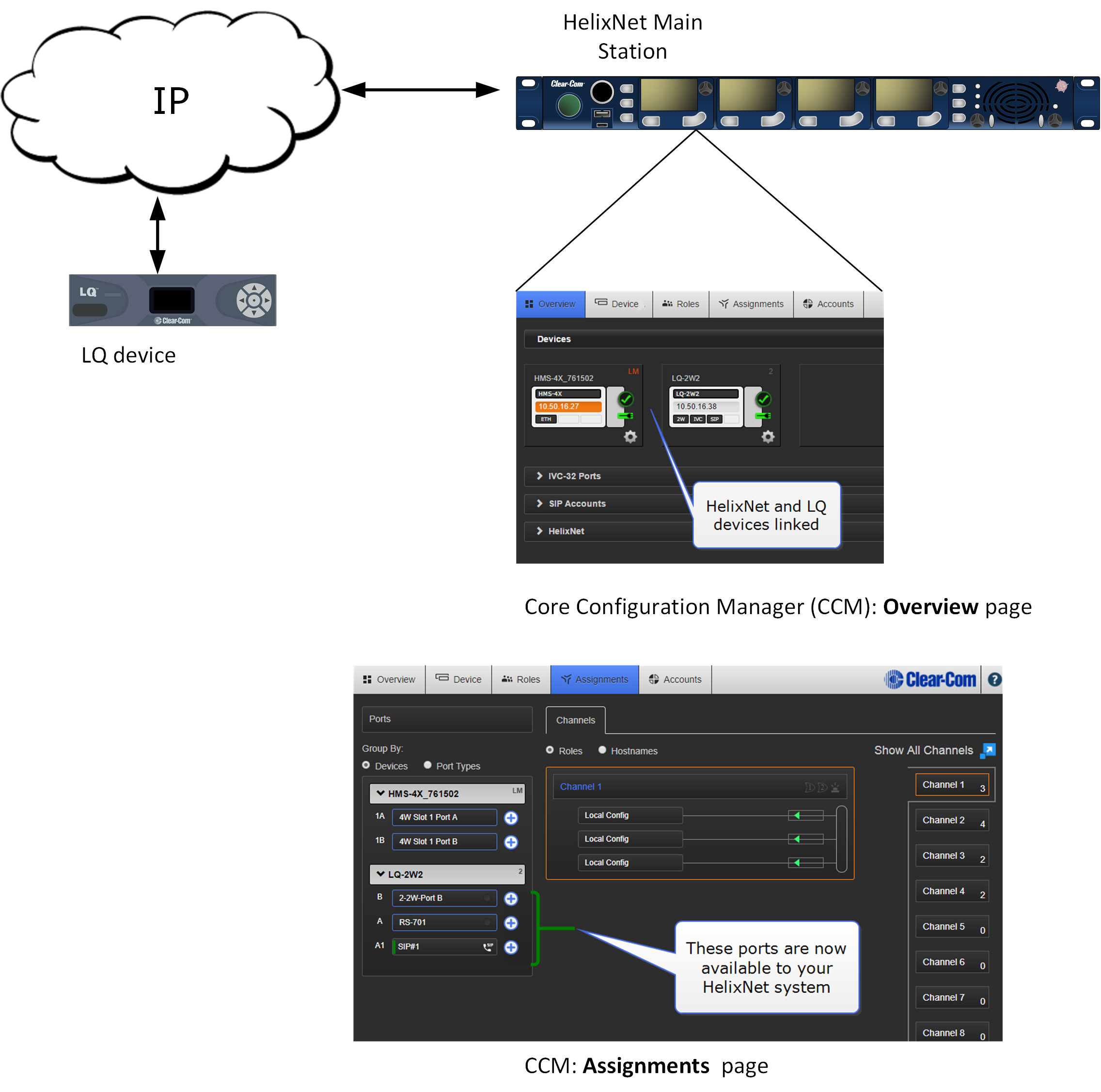
Connecting an HMS and an LQ unit also brings the possibility of virtual client, SIP and I.V. Direct/IVC connectivity into your HelixNet intercom system (according to license for virtual clients and SIP).
| Note: | A HelixNet/LQ Link-Group supports up to 3 linked Main Stations and up to 3 linked LQ units (to a maximum of 6 devices in total). |
| Note: | The HMS must always be the Link-Master in a HelixNet/LQ Link-Group. |
The following limitations are imposed when LQ devices are linked to a HelixNet Link-Group:
-
No creation or use of Direct Connections
-
No interconnection of Clear-Com panels over 4-wire
-
No SIP hangup capability through the HMS Front panel
- No Internet connection between LQ units.
| Note: | If you upgrade your HelixNet system when you have a Link-Group set up, the linking status will be reset and you will need to re-establish the Link-Group. |
 Connecting HelixNet and LQ with analog connection
Connecting HelixNet and LQ with analog connection
Related topics
Programming a HelixNet LQ Link-Group