SIP and the Internet
Generic SIP ports
- Port 5060 (UDP or TCP) for SIP
- Port 4000-32767 (UDP) (send & receive) for RTP/RTCP communications (2 ports per call)
LQ 4.0 and above will only use ports 4000 - 4015 locally but will still be able to connect to any other RTP/RTCP ports.
Secure SIP and TCP is not supported..
Network Address Translation (NAT) and Firewall
NAT and many firewalls “hide” private networks behind a public IP address. This normally means that SIP calls can be initiated from a private network to the Internet but not the other way around. Also, firewalls commonly deny access to port numbers associated with Voice Over IP (VoIP) applications.
This aspect of SIP can be handled by technologies designed to traverse firewalls such as STUN, TURN and ICE. Some VoIP service providers use proprietary server side solutions that do not require STUN/TURN/ICE servers.
Using SIP with LQ
When using SIP with LQ Series units, you need an IP - Private Branch Exchange (IP - PBX) to act as a SIP server. This PBX can be a physical unit, or you can use a cloud-based IP-PBX service.
| Note: | LQ SIP does not currently work with STUN/TURN/ICE. |
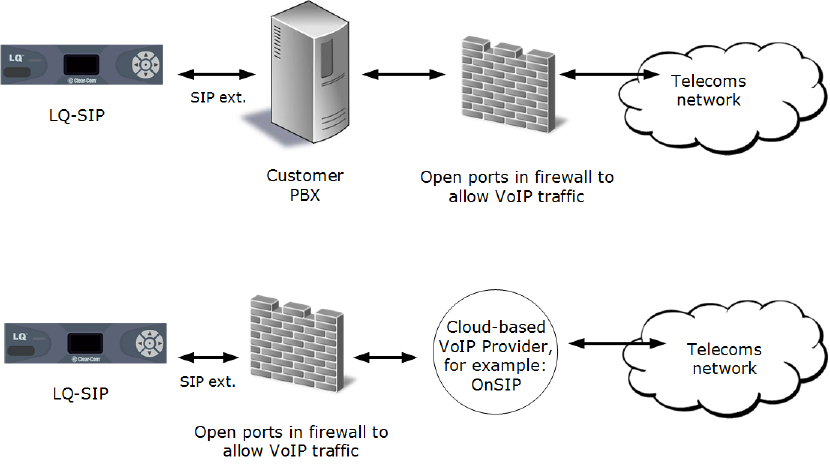
Hardware and cloud based PBXs
LQ has been extensively tested with a number of hardware and cloud-based PBXs, including:
- Grand Stream - a small budget hardware PBX
- Cisco PBX - a larger hardware PBX
- Mitel PBX - a larger hardware PBX
- ONSIP - a US cloud-based PBX (www.onsip.com)
- YAY - a European cloud-based PBX (www.yay.com)
Configuring a cloud-based PBX in the CCM
If a hardware PBX is not available, both ONSIP and YAY offer low cost monthly subscription that will provide lines that can be assigned to LQ devices.
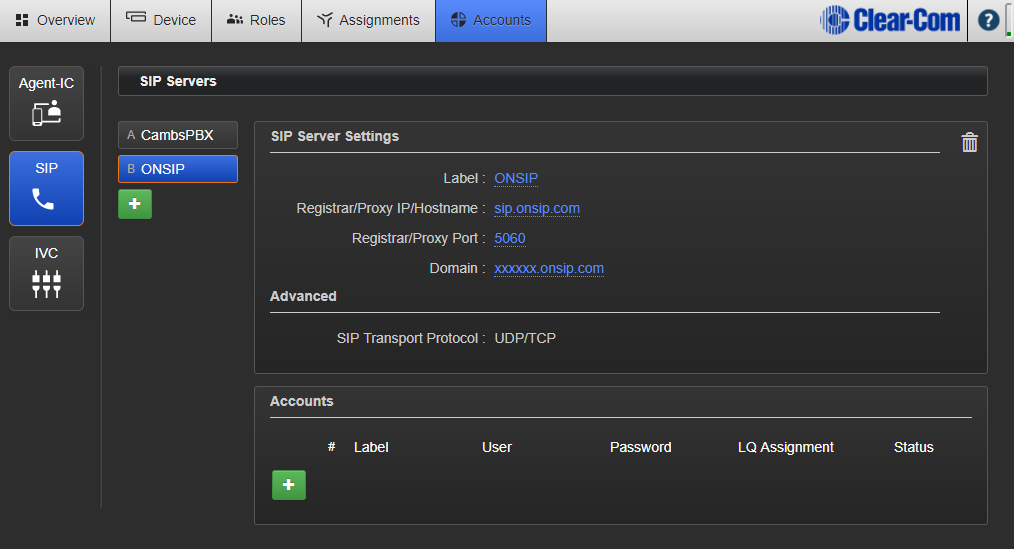
User and Password as defined by the ONSIP account.
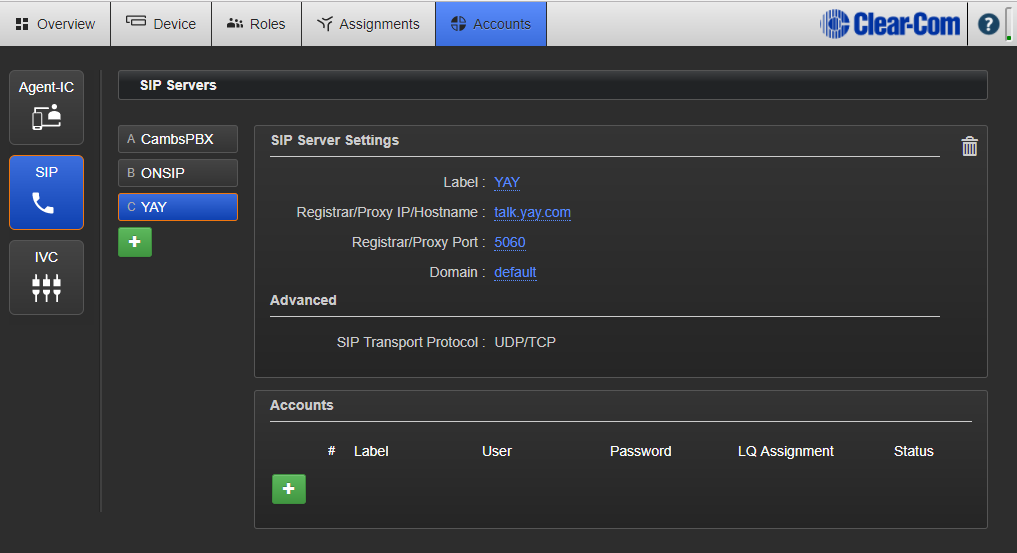
User and Password as defined by the YAY account.
Related topics
How do I link an LQ device to a Public Branch Exchange (PBX) in the Troubleshooting section of this manual.