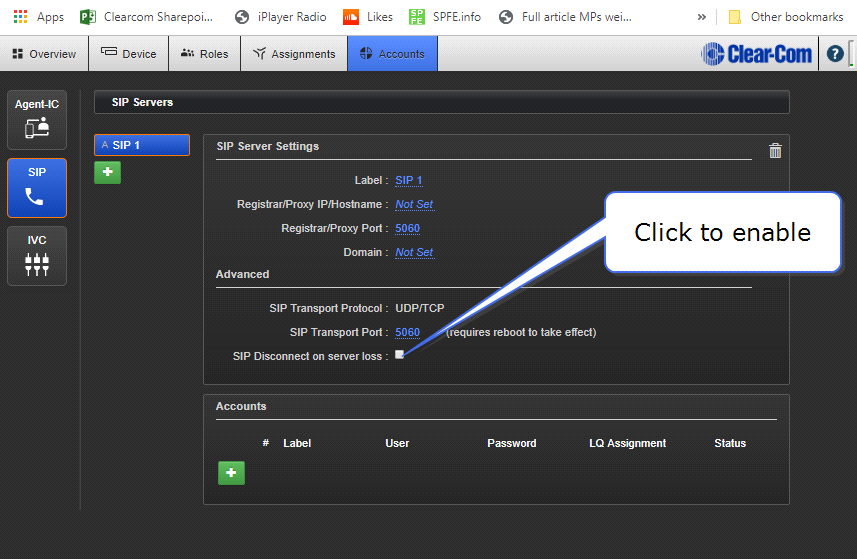SIP Server Connection Loss
On occasion you might lose connection between an LQ device and your SIP server.
The LQ software is designed to maintain a call in this event but occasionally you can experience haphazard call behavior. In this case you can chose to disconnect the call if the connection to the server is lost.
If connection to the SIP server is lost, you will see the SIP port status bar change from green to yellow (connection lost or pending) in the Assignments page.
How to set a call to disconnect on server loss
In the CCM navigate to Accounts>SIP>SIP server and click to check the SIP Disconnect on server loss check box.
When this box is checked, any active call will be disconnected on loss of server connection of ≥30 seconds.