Network Settings (IP)
Dynamic Host Configuration Protocol (DHCP)
The default method for LQ devices to obtain an IP address is DHCP.
Most networks allocate IP addresses using DHCP.
DHCP or Static IP addressing?
DHCP can be used for quick set-up and the units will work with DHCP IP addressing. However, the address provided by DHCP are dynamic and can change, so in some cases it is better to allocate static IP addresses to ensure a completely stable system.
A static IP address is generally recommended for the Link-Master, while the Link Members should use DHCP.
If there are additional Port Forwarding rules created in the firewalls that enable external connectivity to the Link-Members as well as the Link-Master the Link-Member units should also be given static IP addresses.
See About Linking
Static IP configuration
DHCP is not recommended for the Link-Master and is not recommended for units linked to the master in some situations.
In these cases you will allocate the network settings statically. To do this, navigate to: Device > Network in the Core Configuration Manager (CCM).
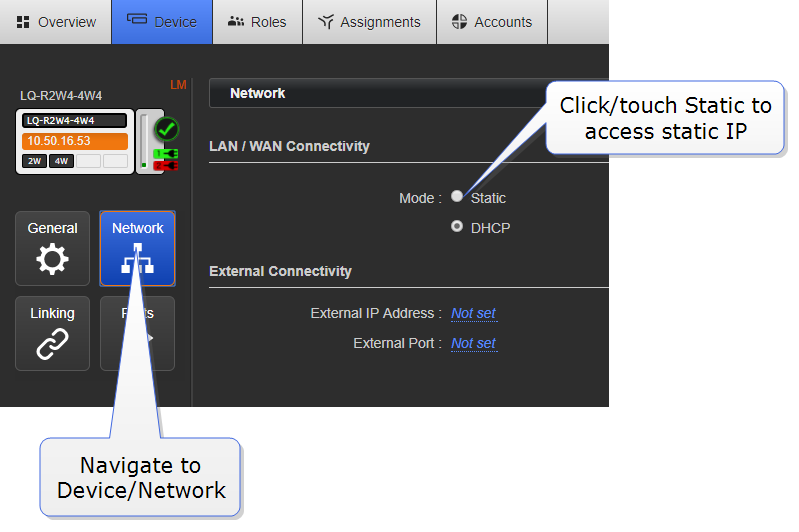
Netmask or Subnet
The netmask or subnet divides the network into sectors for more efficient routing and is required when allocating a static IP address to an LQ device.
Gateway
This setting is required when traversing across internets.
Related topics