Reboot System
The system will start its boot sequence immediately when power is applied. If you need to reboot for any reason, either cycle the power or press all four direction keys on the control panel on the front of the LQ unit at the same time.
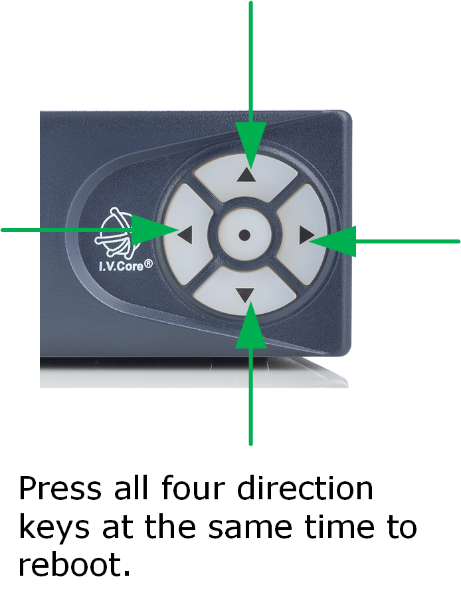
The system can also be rebooted using the front panel menu screens: Menu > Administration > Reboot and from the CCM: Device > General > Maintenance > Reboot.