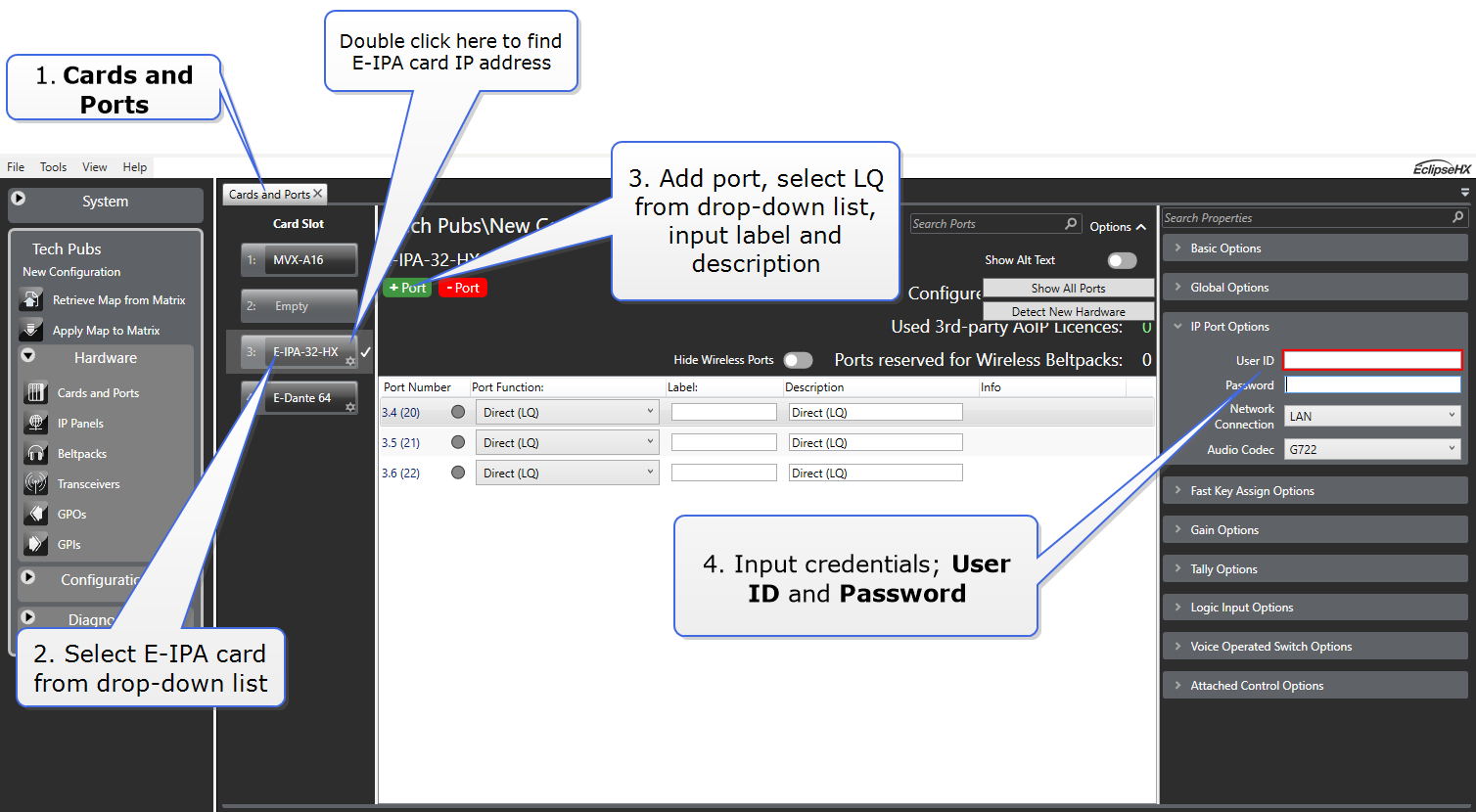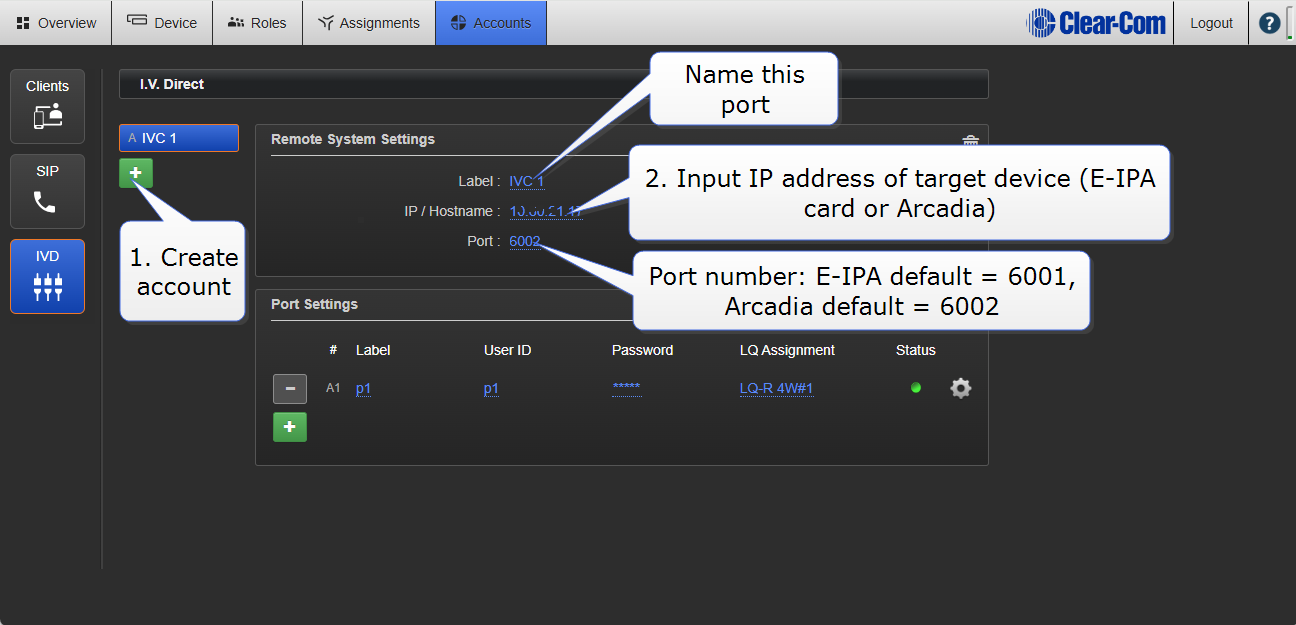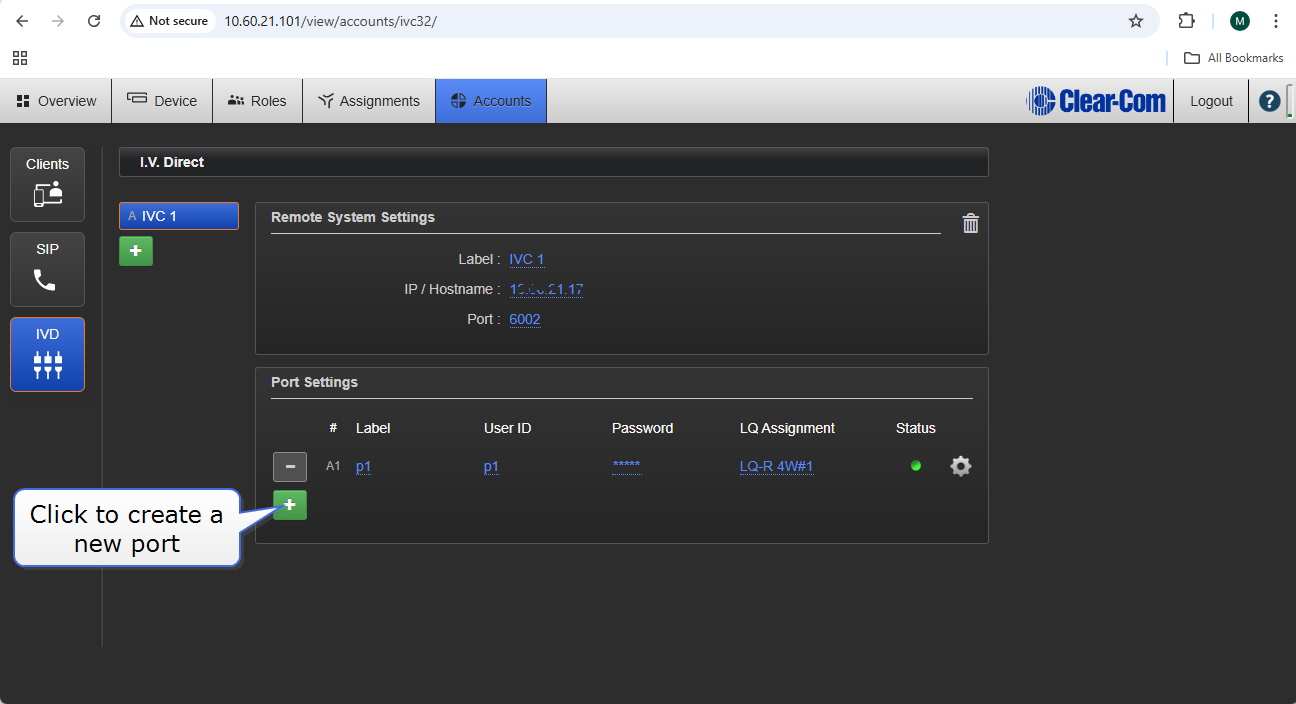Clear-Com I.V. Direct/IVC Connections to Eclipse Matrix or Arcadia
Each LQ unit can support up to 8 E-IPA/IVC ports, as well as its own hardware ports. This method can be used to connect to an E-IPA card (Eclipse) or an Arcadia unit.
- Up to 8 E-IPA/IVC ports per LQ device
- Up to 32 E-IPA/IVC ports per Link-Group
- I.V. Direct/IVC ports are generated in the Accounts page in the LQ CCM
- All ports, LQ hardware ports and I.V. Direct/IVC ports can then be used in the LQ Channels to transmit audio, Call and GPIO signals.
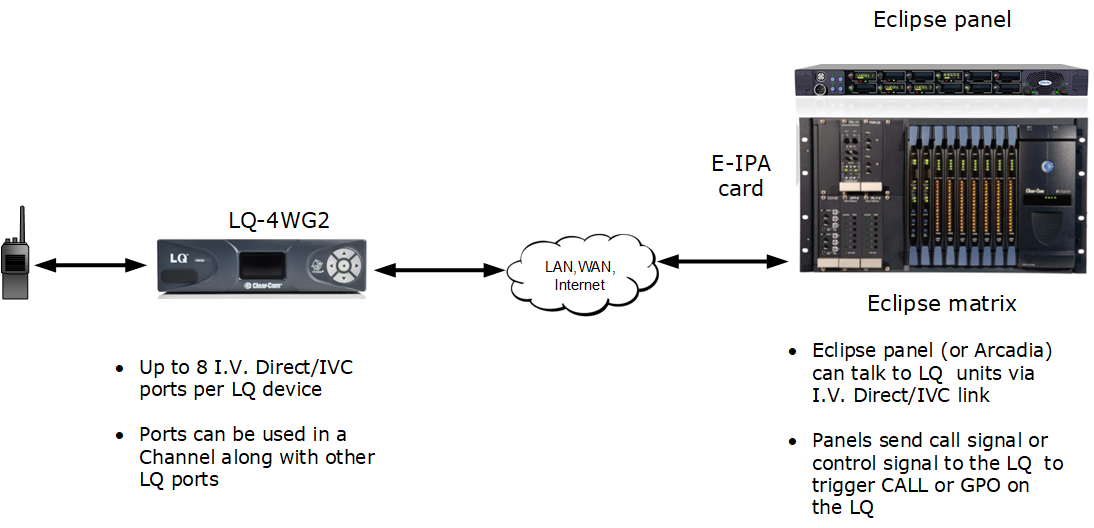
Each LQ-R unit supports up to 24 ports: 8 hardware ports, 8 SIP ports and 8 virtual ports. Agent- IC and I.V. Direct/IVC ports are considered 'virtual ' ports. Virtual ports can be used in any combination up to 8 in total.
The method for connection to a matrix and an Arcadia are essentially the same. For information on connection to Arcadia, see I.V. Direct Connections in the Arcadia User Guide, available from the Clear-Com Knowledge Center.
How to create virtual ports and connect to a matrix
 General outline
General outline
 Program the EHX software
Program the EHX software
 Program the LQ CCM
Program the LQ CCM
 Create 'virtual' ports in the CCM
Create 'virtual' ports in the CCM
 Put new ports into a Channel
Put new ports into a Channel
Once a virtual port is associated to an LQ device you can adjust the port setting. Click the cog icon to go straight to Ports page.
If you want to pass GPIO controls over the network using LQ you must program Network Control Events. See Networked Control Events