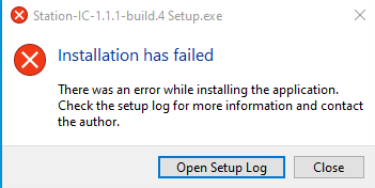Troubleshooting
Ways to resolve any problems that may arise with Station-IC.
 Connecting to the Matrix
Connecting to the Matrix
 Network Issues
Network Issues
 Configuration Issues
Configuration Issues
 Poor Audio
Poor Audio
 Installation Issues
Installation Issues
Any Other Issues
Please consult the Clear-Com solution finder: Clear-Com Solution Finder.