IrisX panel rear LAN connectors
The LAN connector is an industry standard RJ45 socket that enables you to connect the panel to either a network or the Ethernet port of a PC. This port can support connection of panel to matrix with one, two or three audio channels.
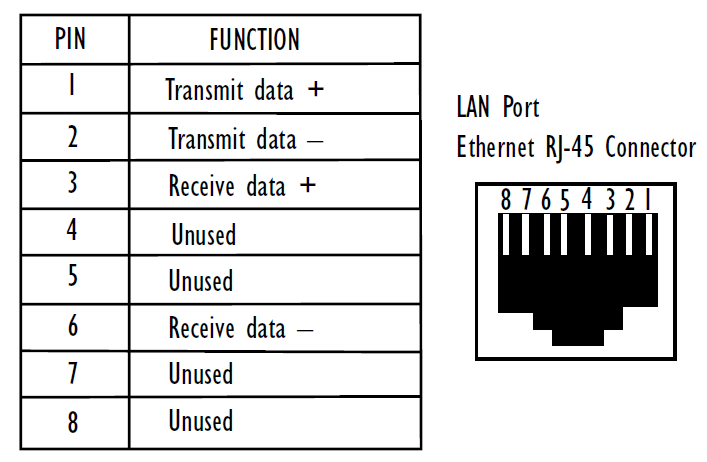
LAN connector pinout
Both Ethernet ports on the IrisX panel are two ports on the internal Ethernet switch. Treat these as you would two ports of any Ethernet switch. That means:
- You can connect either one to your network and all the AoIP and Admin traffic will go through.
- Ethernet traffic is switched from one port to the other, meaning you can daisy-chain equipment.*
-
The IrisX panel does not currently support splitting Admin/IVC and AoIP/AES67 as on the E-IPA card, so both IP addresses must be in the same subnet.
- You cannot connect both ports to the same network or daisy-chain to a full loop. If you do, your network might go down.
- The IrisX panel does not currently support redundant IP addresses. Therefore even if you connect each port to a different network, you will need to manually change IP addresses to switch from one to the other.
| Note: | * From EHX v.13.0 and V-Series IrisX v. 6.51 upwards, V-Series IrisX LAN ports conduct link status monitoring. Due to this, daisy-chaining of panels is NOT supported from these versions. See Link Status Monitoring in this manual. |
| Note: | The LAN ports on the Clear-Com IP transceiver have the same set up and follow the same rules as the LAN ports on the IrisX panel, except that the IP transceivers do not support link status monitoring. Daisy chaining is possible, bearing in mind that PTP on the IP transceivers can become unstable as devices are added to the chain. . |