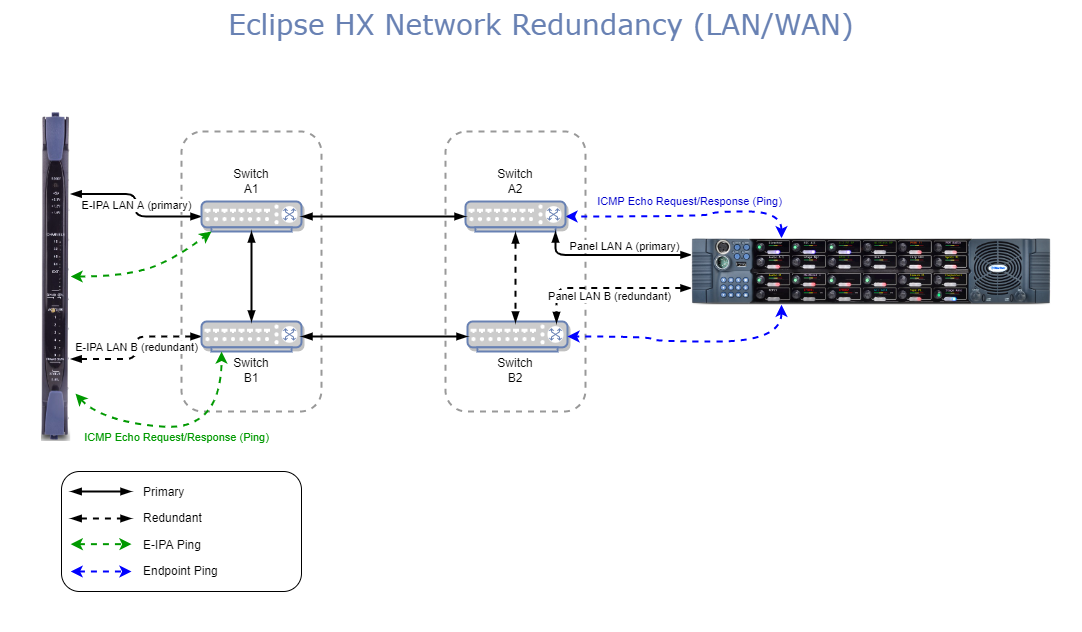Redundant Network Connections
EHX v.13.0 and upwards.
| Note: | Before implementing a redundant network, you must purchase a redundant network feature license (E-IPA-RDT-NET-HX) for each E-IPA card you intend to use in the network. See E-IPA Card > Licenses, in the EHX Software Configuration User Guide. |
In EHX it is possible to configure a redundant network connection. This allows you to enable a switch to a backup LAN port in the event of a network failure. In order to gain the most from this feature your network must be designed for redundancy, for example, a network using a Spanning Tree Protocol.
Each Clear-Com device that supports this feature can be configured to ping up to two IP addresses to test the network. To avoid single point-of-failure it is advisable to configure both test IP addresses, (the feature will work with one). If there is no response to the test pings (both IP addresses) for a time configurable in EHX, the device will switch to the backup LAN connection.
A redundant network connection can be set up for the following IP endpoints and interface cards:
-
V-Series IrisX panels
-
E-IPA-HX card (AoIP and IVC-32 connections)
Failover Timeout
A switch to the backup LAN occurs after a configurable time for which there is no response to the test pings. This configurable time is termed the Failover Timout.
In order to balance failure response time and stability (preventing systems entering endless switch over loops), the network redundancy feature has a fixed 60 second suppression period. This means that after a switch over or a system reset the system cannot switch LAN connection for 60 seconds.
Example network set up: