CNTL DELAY (Control Delay) menu
The CNTL DELAY (Control Delay) menu enables you to configure a delay on key up processing for intercom keys.
The delay is only applied to dumb panel intercom page keys (keys used to make or break of audio routes). Menu access keys are not affected.
You may want to apply a delay with certain audio links with multiple IP encodes and decodes in place, as the link control data can overtake the audio on the link resulting in truncation of the audio.
The default setting for a delay on key up processing is 0.
The setting is held locally on the panel, which means that if the panel is moved to another port on the system, the control delay setting comes with it. The control delay must stay with the panel as it is based on geographical location, and therefore the size of audio and control latency.
The control delay range is 0ms - 9999ms. The granularity of this setting is in blocks of 50ms with the delay set being rounded down to the nearest multiple of 50ms. For example, if less than 50ms is set no delay is applied. If a multiple between 50 and 100ms is set, 50ms will be applied.
| Note: | Although the CNTL DELAY menu is accessed from the top level IP settings menu, you can apply a delay to any type of connection to the matrix (enabling it to be used on four-wire based VoICE unit connections). |
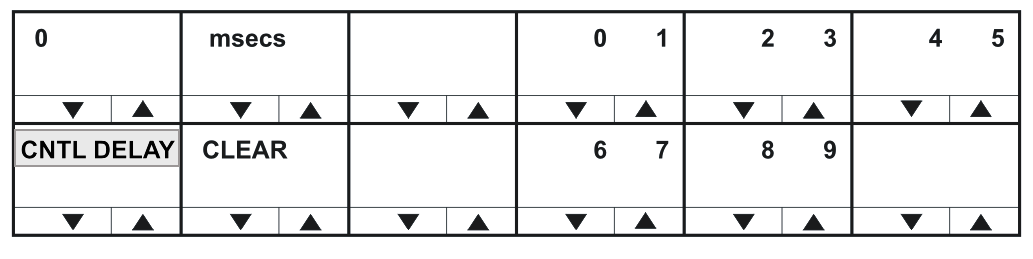
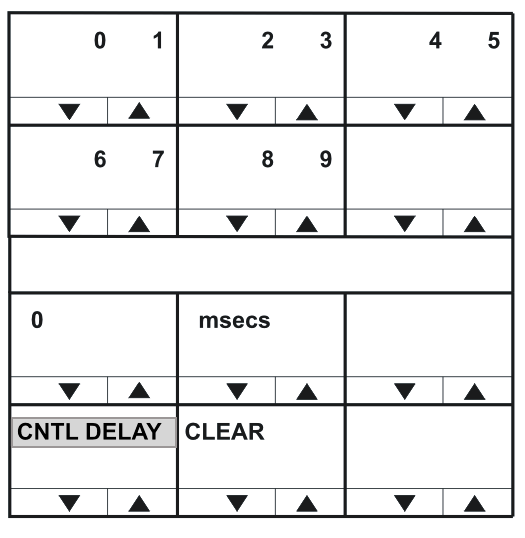
Use the CLEAR key to clear the current control delay, and then enter the new control delay.
In lever key and pushbutton panels, use the up / down buttons to select the digits. For rotary panels, press the rotary control to select the left digit and the talk button to select the right digit.
Each time a digit is selected the cursor will advance to the next digit automatically. Pressing the lever key down or the pushbutton or the rotary control will step back to the previous digit.
When the control delay has been entered exit the menu using the CNTL DELAY key or talk button.