DNS SERVER menu
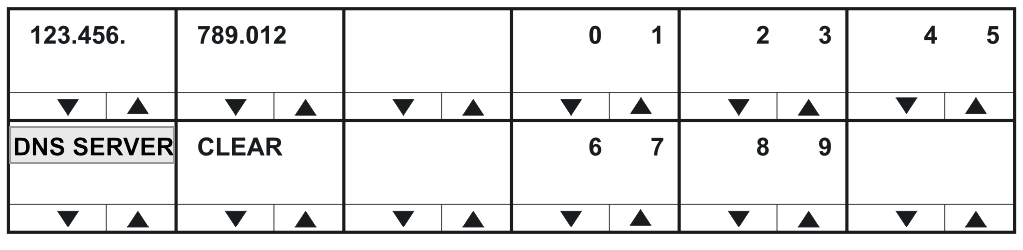
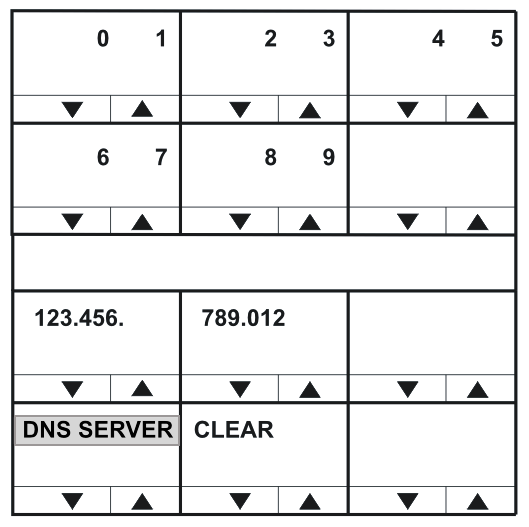
Use the CLEAR key to clear the current DNS Server address, and then enter the new address.
In lever key and pushbutton panels, use the up / down buttons to select the digits. For rotary panels, press the rotary control to select the left digit and the talk button to select the right digit.
Each time a digit is selected the cursor will advance to the next digit automatically. Pressing the lever key down or the pushbutton or the rotary control will step back to the previous digit.
When the DNS Server address has been entered exit the menu using the DNS SERVER key or talk button.