Navigating the Reply key display window
By default, the Reply key is placed in the lower left corner of the panel. You can move this to any other position from panel programming in the EHX software.
| Note: | From the EHX Software, you can enable dual Reply keys. The second Reply key appears by default directly to the right of the first Reply key. If this position is already in use, you can either overwrite it or select another position on the panel. For more information, see the EHX Software User Guide. |
| Note: | You can only reply to the last two calls. Calls are not stacked. |
The following points apply to dual Reply keys:
- If neither Reply key has incoming calls, the first Reply key is always populated first.
- If both Reply keys have incoming calls, another incoming call replaces the older of the two original incoming calls.
- If a Reply is latched, it will not be replaced by another incoming call.
- If both Reply keys are latched, further incoming calls will be heard but will not appear on the Reply keys.
Only available on V-Series panels.
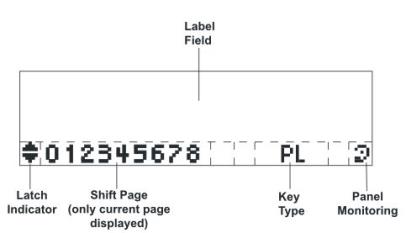
| Feature | Description / comments |
|---|---|
| Label Field | 10 character field for the Reply / caller label. |
| Latch Indicator | Indicates the latch status of the key. As the Reply key is non-latching these indicators are not displayed. |
| Shift Page | The number of the current shift page. Only the current page number is displayed, with the digit in the position shown in the illustration. |
| Key Type | Indicates the type of route or action the Reply key is connected to. When replying to an incoming call from a partyline, Fixed Group or IFB the caller port is displayed rather than the partyline, Fixed Group or IFB. The reply key only connects to the caller. |
| Panel Monitoring | Displays an ear icon if the panel is being monitored. |