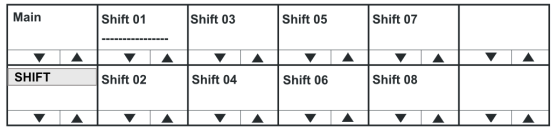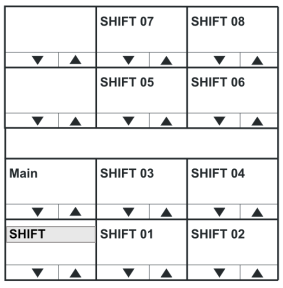SHIFT menu
The SHIFT (Shift Page) menu enables access to the eight shift pages. Each shift page displays a different set of key labels.
| Note: | Shift Page Mode: when the Shift Page Menu is open, the keys on the panel will be color coded. |
- Green: Keys are configured on the page
- Red: No keys are configured on the page
| Note: | From the EHX software (Configuration > Preferences > Panel & Key Operation), you can configure the panel shift key to only open the shift menu after holding down the key for three seconds or longer. The usual time delay is about 500 ms. For more information, see the EHX Software User Guide. |
| Note: | From the EHX software (Configuration > Preferences > Panel & Key Operation), you can configure the panel shift key to only open the shift menu if there are two or more shift pages with at least one key configured (not including unassigned key groups or Reply keys). For more information, see the EHX Software User Guide. |
| Note: | Shift pages are only available on main panels and not on expansion panels. |
| Note: | The shift page labels flash if there is an unanswered call on any key on the page. |