SYS CONFIG (System Configuration) menu
The SYS CONFIG (System Configuration) menu comprises menu options that enable local panel configuration, input levels adjustment and output levels adjustment.
If the PIN code has been enabled in EHX, you must enter a PIN code entry before you can access this menu.
On lever key or pushbutton panels, enter the PIN code using the volume up/down buttons under each number. On rotary panels press the rotary encoder to select the left hand digit and the talk button to select the right hand digit in the display. The PIN code digits will be shown as * in the PIN code entry window.
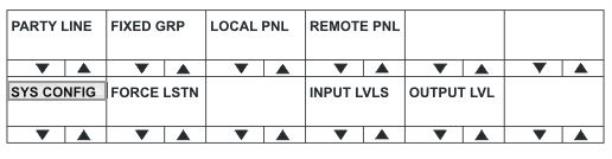
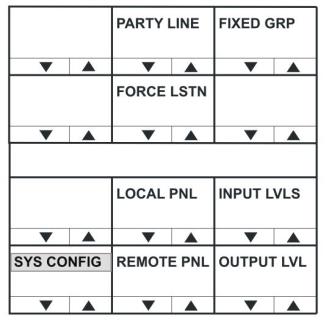
The SYS CONFIG menu displays the following menu options:
| Menu options | Description / comments |
|---|---|
| PARTY LINE | Displays the partyline configuration menu (PL CONFIG on the Reply key). Enables interfaces and panels to be assigned to a partyline. |
| FIXED GRP | Displays the Fixed Group configuration menu (FG CONFIG on the Reply key). Enables interfaces and panels to be assigned to a Fixed Group. |
| LOCAL PNL | Displays the local panel’s configuration menu. |
| REMOTE PNL | Displays the remote panel’s configuration menu. |
| FORCE LSTN | Displays the Forced Listen configuration menu. Enables sources and destinations configured as keys on the current panel to be set as forced listens. |
| INPUT LVLS | Enables you to set input audio levels. |
| OUTPUT LVLS | Enables you to set output audio levels. |
To return to the main menu, press the Reply key / Reply key talk button (SYS CONFIG).