UPGRADE menu
The UPGRADE menu is displayed if:
- A panel upgrade is available from the matrix.
- The Panel Prompt option was selected in EHX.
You have the option to accept or refuse any upgrade that is offered.
You can access the UPGRADE menu from the DIAGNOSTIC menu. The menu is also displayed when a panel comes back online after an upgrade has been downloaded to the matrix. Flashing keys also prompt you that an upgrade is available.
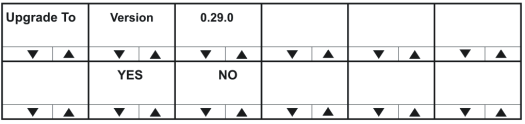
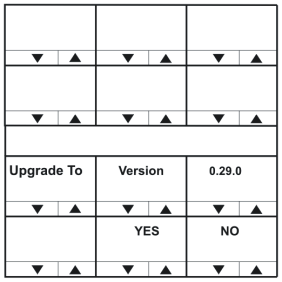
Confirming the upgrade
If you select YES, the upgrade confirmation menu is displayed.
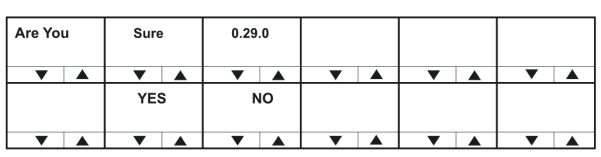
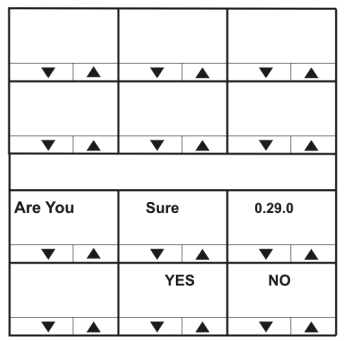
If you are sure about the upgrade, select YES. The panel is upgraded with the new download.
If you select NO, the upgrade prompt is not displayed again until the upgrade is downloaded from the matrix again.
The panel displays a message when the upgrade is complete, and then reboots to load the new application.
During the upgrade process the message UPDATE IN PROGRESS is displayed, with an indication of how far the upgrade has progressed.