Upgrading the Iris panel
The Iris panel can be upgraded via the USB connectors on the panel or centrally using the EHX software.
Currently, your panel can only be upgraded using the EHX software if it is connected by AES67. If your panel is connected by analogue MVX or IVC IP, you must upgrade your panel by USB.
When performing software updates, start the update and do NOT touch the panel until update is completed. Set a timer for 10 minutes to ensure enough time is allowed for the update.
Upgrade the panel using the EHX software
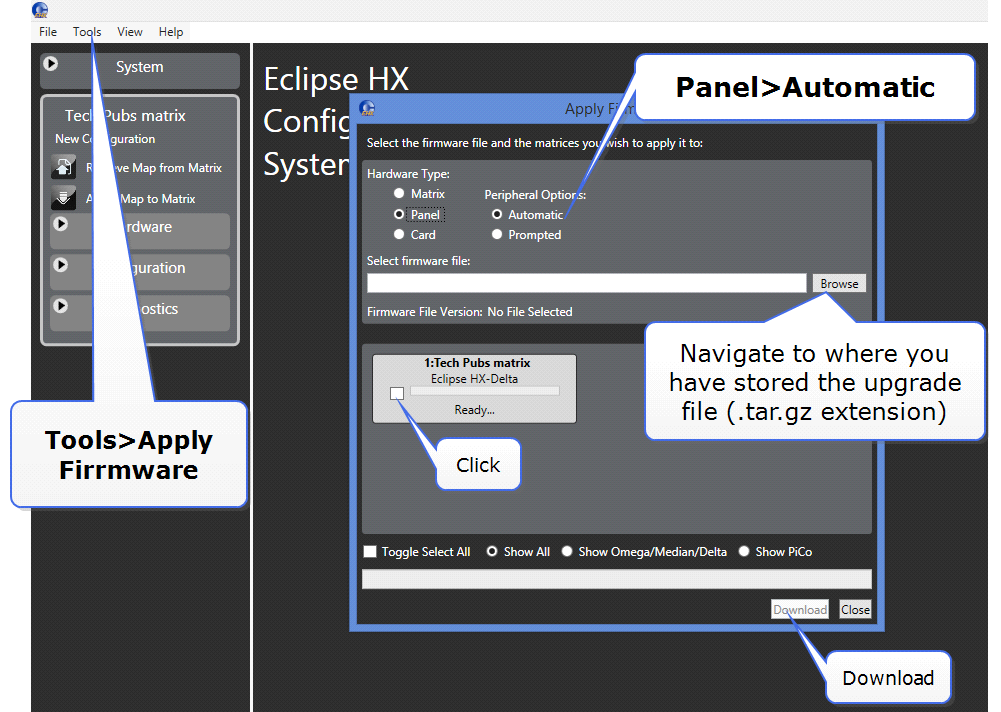
Upgrade the panel by USB
If your panel is connected by analogue MVX or IVC IP, you must upgrade your panel by USB.
- Rename the .tar.gz file to IRIS.gz and place it in the root file of your USB stick.
- Insert the USB into the connector on either the front or the back of the device and follow the panel menu as usual.
- Make sure the Iris panel is either not connected to the matrix (panel needs to be off line) OR in the local menu screen.
Only connect a single USB device to the panel during the upgrade.
Do not connect a USB to both connectors at the same time.
Currently, upgrade can take up to 10 mins (worst case) if the FPGA needs updating.