Using a Scrolling Assignment function key on a Lever Key panel
The Scrolling Assign feature allows you to scroll through members of a Sort Group in order to access individual group members quickly.
This is the default option on Function Key 1 for a V32L panel.
To use Scrolling Assign, Sort Groups must be already created and assigned to a panel key. This is done in the EHX configuration software. See Eclipse EHX Configuration Software User Guide for more information.
For V12 and V24 Lever Key panels, assign the Scroll Assign Key to one of the intercom keys.
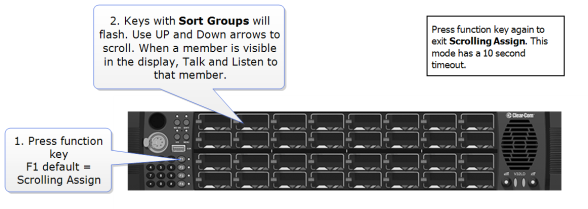
When in Scrolling Assign mode, pressing the Assign lever key will have the same effect as pressing the function key again; you will exit the mode and return to normal operation.