Arcadia with FreeSpeak II Wireless-E1 and Splitter
This setup includes two splitters, both connected via shielded Cat 5e cable using E1 connectivity. Four channels are configured in the CCM: Channel 1=ALL, Channel 2=Lighting, Channel 3=Sound, Channel 4=FoH. 16 roles are configured for the beltpacks.
There are four connectors on the rear of the device for splitters. Two splitters can be connected using Cat 5e cable or Fiber or a combination of Cat 5e and Fiber.
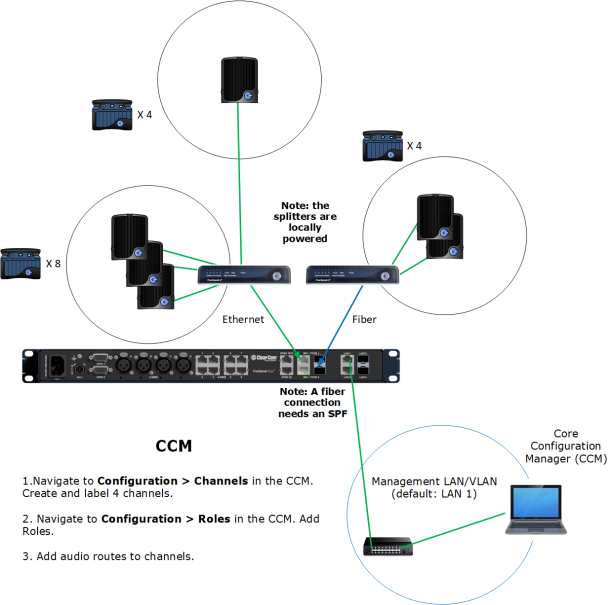
Outline of General Setup and Configuration
For E1 setup, see Connecting Transceivers Over E1.
To set the splitter DIP switches, see the FSII Splitter Quick Start Guide (FSII SPL-QSG) in the Clear-Com FreeSpeak II Knowledge Center on the Clear-Com website:
Clear-Com Freespeak II Knowledge CenterTo access the CCM, see The Core Configuration Manager (CCM).
To register beltpacks, see Registering FreeSpeak Beltpacks .
To set port settings for 2-wire sources, see Using 2-Wire Systems.
To set port settings for 4-wire sources, see Using 4-Wire Systems.
To connect program and stage announce, see Stage Announce and Program Feed.
To configure channels, see: Managing Channels.
To configure Roles, see: Managing Roles.