I.V. Direct Configuration Overview
Below are some concepts to understand before undertaking I.V. Direct configuration.
 Signaling or No Signaling?
Signaling or No Signaling?
I.V. Direct connections to LQ units carry call-signaling and data (GPIO). When creating a port to connect with an LQ, you will select function : LQ Signaling.
I.V. Direct connections to another Arcadia or to an Eclipse matrix do not carry call-signaling and data. When creating a port of this type, you will select function : Non-Signaling.
 VOIP Caller/Receiver
VOIP Caller/Receiver
I.V. Direct is a port containing audio and optionally call and virtual GPIO signals. I.V. Direct includes a security layer where credentials must be setup to establish the connection between a caller that initiates the connection and a receiver that has the credentials of the connection.
![]() I.V. Direct Example A - LQ to Arcadia
I.V. Direct Example A - LQ to Arcadia
When configuring I.V. Direct connections to LQ units, the LQ unit always calls the Arcadia (or Eclipse matrix). The LQ is never the VOIP receiver and no specific VOIP caller/receiver configuration is required.
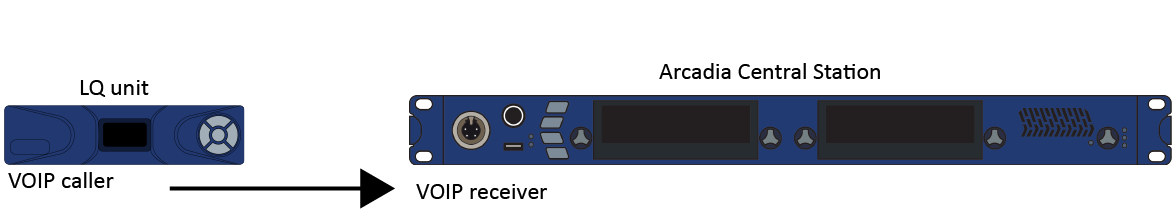
For information on creating and configuring I.V. Direct ports in LQ , see the LQ User Guide available from the Clear-Com LQ Knowledge Center.
![]() I.V. Direct Example B - Arcadia to Arcadia
I.V. Direct Example B - Arcadia to Arcadia
When configuring I.V. Direct connections from an Arcadia to another Arcadia, one device must be the VOIP caller while the other one is the receiver.
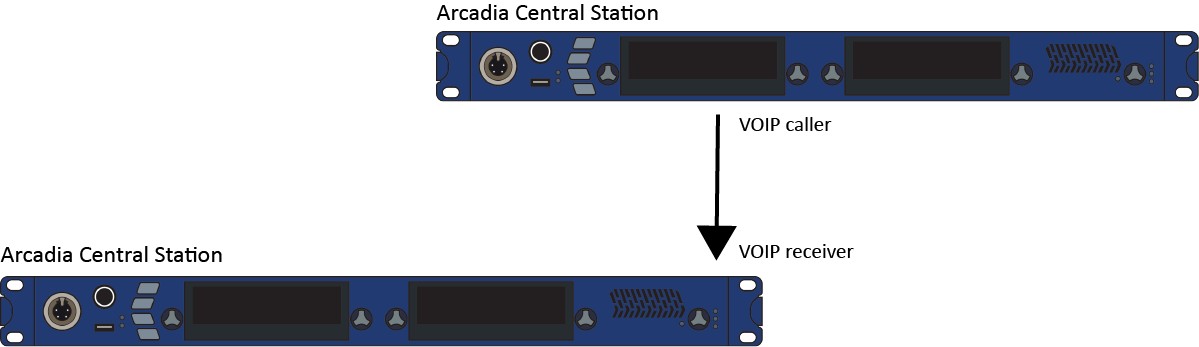
![]() I.V. Direct Example C - Arcadia to Eclipse Matrix
I.V. Direct Example C - Arcadia to Eclipse Matrix
When configuring I.V. Direct connections from an Arcadia to an Eclipse matrix, one device must be the VOIP caller while the other device is the receiver.
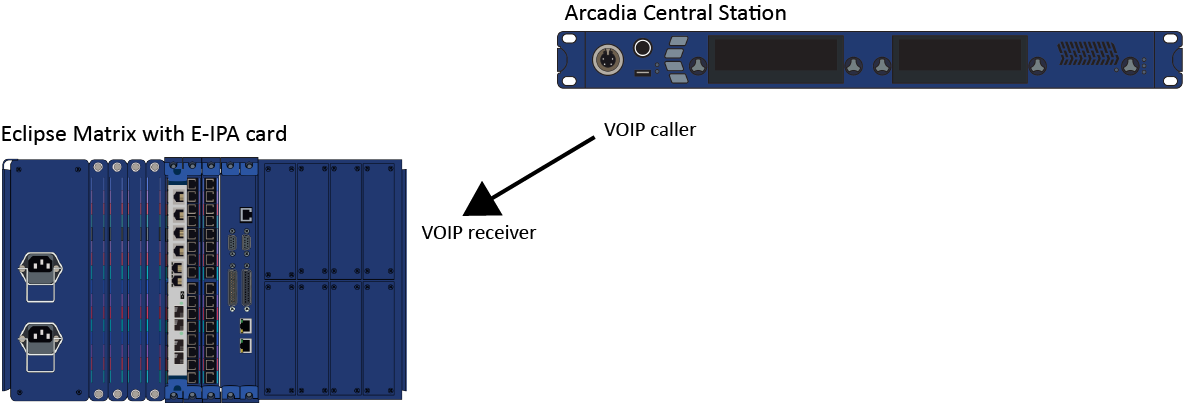
When configuring an I.V. Direct connection to Arcadia or Eclipse, you will determine which device is the caller by enabling the VOIP checkbox in the port credentials tab. (Hardware > Resources > I.V. Direct [select port] > Credentials).
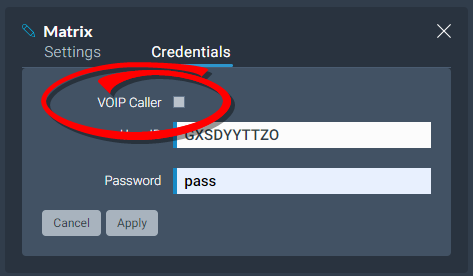
For information on creating and configuring I.V. Direct ports in Eclipse HX Matrix, see the EHX User Guide available from the Clear-Com Knowledge Center.
 Credentials
Credentials
Each I.V. Direct connection must have a User ID (unique) and Password (recommended). These are the credentials that are used for identifying a connection target on the network, and for security. The User ID and Password are created on the VOIP receiving device, also known as the remote device. The VOIP calling device must have the IP address of the remote device as well as the User ID and Password. The credentials (user ID and password) must be copied exactly between the VOIP receiving (remote) device and the VOIP calling device to establish a successful connection.
| Note: | Devices that are calling in to an Arcadia must use TCP/IP port 6002. This is hard-coded and cannot be changed. |
 I.V. Direct Ports Enabled/Disabled
I.V. Direct Ports Enabled/Disabled
I.V. Direct ports can be created and configured in the Arcadia CCM up to a maximum of 0-32 I.V. Direct ports per Arcadia. However, the active use of these ports is reliant on licensed port capacity. When the ports are enabled in port settings (default is enabled), they will connect according to licensed port capacity on a first come, first served basis. If there is no available licensed port (of type Any or I.V. Direct), the connection will be refused until such time as a licensed port becomes available. If a license on an I.V. Direct port that is in use is reassigned or changed, the connection will be ended and you will lose audio connection on that port.
 Configuration Overview
Configuration Overview
Arcadia CCM
Create an I.V. Direct port
LQ Signaling - For LQ connection
No Signaling - For Eclipse & Arcadia connection
Configure settings
Configure credentials
User ID
Password
VOIP caller
If VOIP caller, input the IP address of the target device
Apply
Target Device (LQ, Arcadia or Eclipse matrix)
Create I.V. Direct port
Configure settings
Configure credentials
User ID
Password
VOIP caller: IP address of the Arcadia or Eclipse IP card is required if this is the calling device
Connect/Apply/Apply map to matrix
Configuration for connecting devices:
LQ : in the CCM, navigate to Accounts > IVC Direct to add ports.
Eclipse matrix: in the EHX software, navigate to Hardware > Cards and Ports [select E-IPA or IVC-32 card] > Add port type IVC Direct.