Intercom Touchscreens
The Base Station has two intercom control touchscreens, available when the front panel screens are not in menu mode. Each touchscreen provides access to two keys which can be configured for channels, groups or point to point communications channels.
Left Intercom Touchscreen
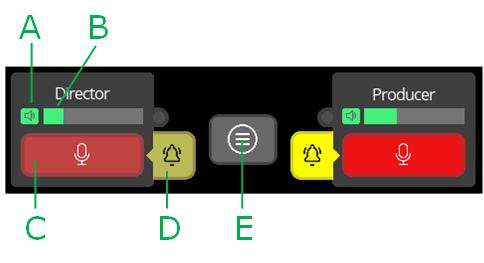
| Item | Description |
|---|---|
| A | Listen activation indicator. |
| B | Volume level indicator. Control the volume with the rotary controller next to the channel/audio source. |
| C | Talk button. |
| D | Call button. Use this to send a call signal. |
| E | Menu button. Touch to see:
|
Right Intercom Touchscreen
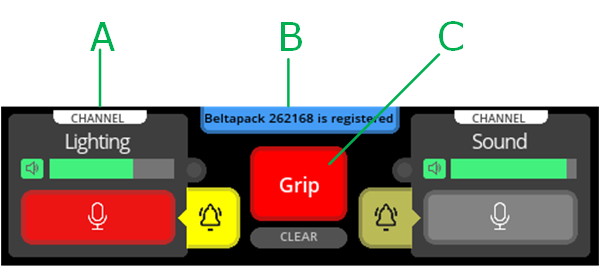
| Item | Description |
|---|---|
| A | Channel indication. Audio routes can be point-to-point or channels. |
| B | Notification bar
|
| C | Reply button. Use CLEAR to clear the currently visible entry (does not clear the entire key stack). |