Connecting transceivers with a splitter (PD2203)
| Note: | You can only use the FS II splitter with FS II transceivers that connect to an E-Que card. You cannot use the splitter with the FreeSpeak II IP Transceiver. |
A splitter (PD2203) will connect up to five transceivers to one of the transceiver ports on the E-Que card, creating up to five coverage zones that can be overlapped to make large areas where beltpacks can have continuous coverage. The use of the splitter also extends the distance that the transceivers can be located from the matrix to 1600 metres (5250 feet) if 24AWG cable is used or 800 metres (2625 feet) if 26AWG cable is used (assuming the same cable type is used to connect the transceiver to the splitter and the splitter to the matrix).
| Note: | It is recommended that shielded CAT-5 cable or better is used. |
For example, a splitter can be used to connect to a matrix that is located in a production truck outside an arena or stadium, with a single CAT-5 cable going to the splitter which is then located just inside the stadium. From that splitter, up to five transceivers are distributed throughout the stadium to create wide coverage – each with a run of CAT-5 cable back to the splitter. A similar arrangement may be used in a large theatre or performing arts facility.
The connection between a transceiver port on the E-Que card and a PD2203 splitter is accomplished with standard 4-pair CAT-5 data cable with RJ-45 connectors. It is connected to the port labeled MATRIX on the splitter. The splitter must be locally powered via its DC IN connector, using the in-line external universal power supply.
| Note: | The RJ-45 ports on the splitter labeled “1” through “5” are the connections to the FS-TA transceivers. |
Ports 1 and 5 on the E-Que card are connections to the PD2203 splitter.

| Note: | You musty set the card type to Splitter mode in Cards and Ports in the EHX software interface before connecting the devices. See section 3.1.2. for more detail. |
| Note: |
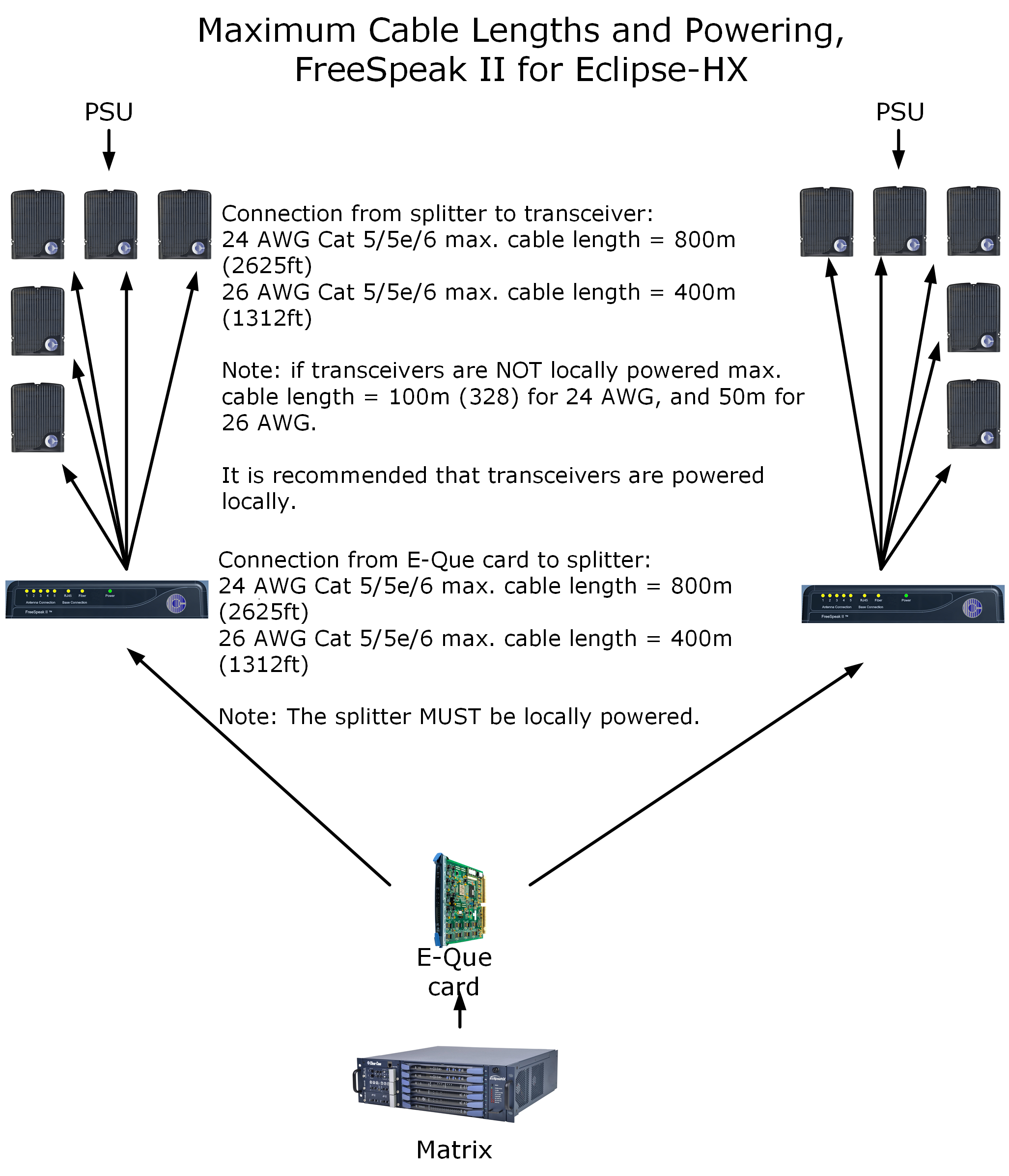
|