Associating LQ Ports to Channels
From the Gen-IC or LQ CCM, navigate to Assignments.
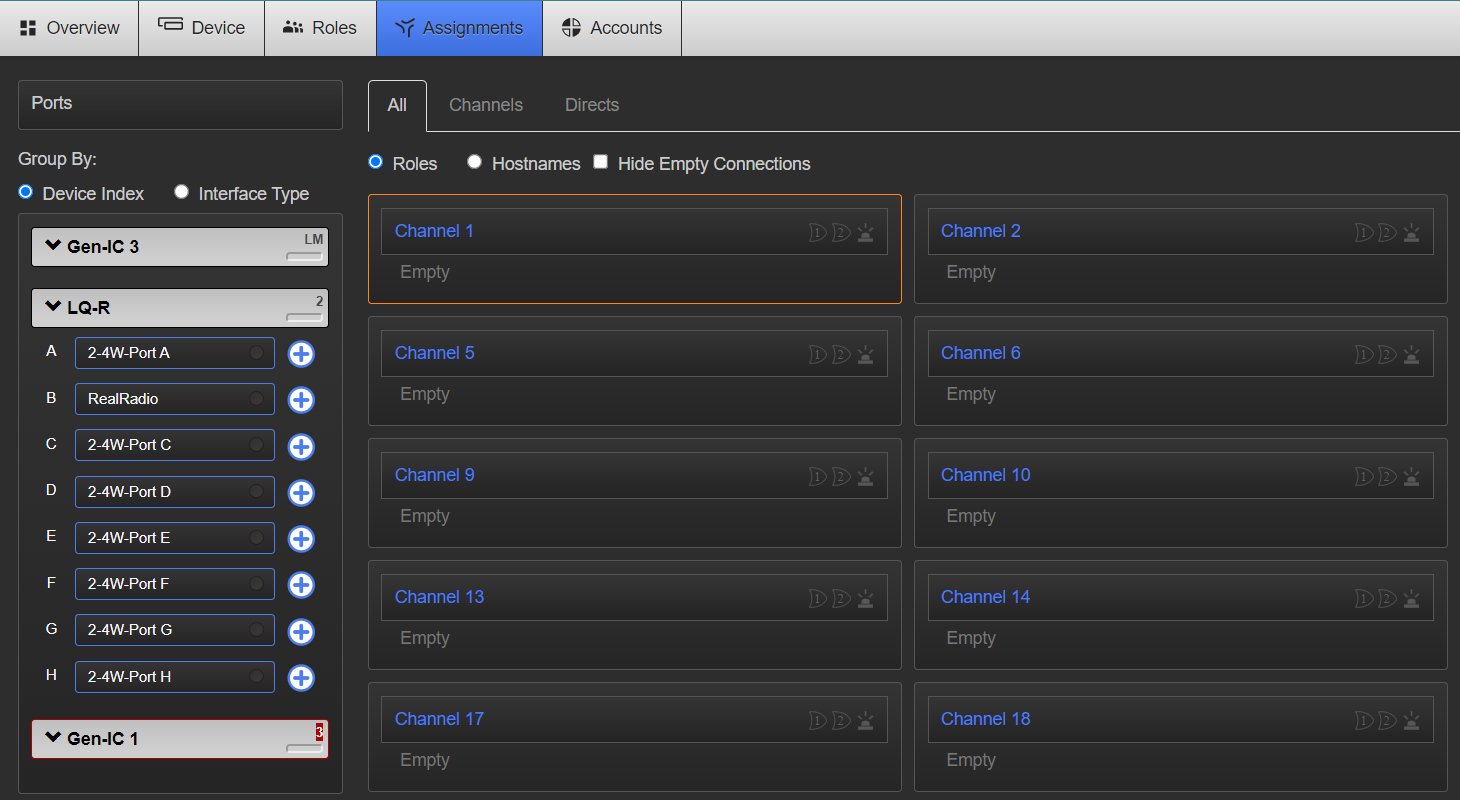
Click on any channel to select it
Note: Any selected channel displays with an orange border.
From the list of LQ ports on the left side of the pane, click
 to move a port to the selected channel.
to move a port to the selected channel.The port is now added to the channel.