Setting Up LQ Linking
Navigate to Devices > Linking.
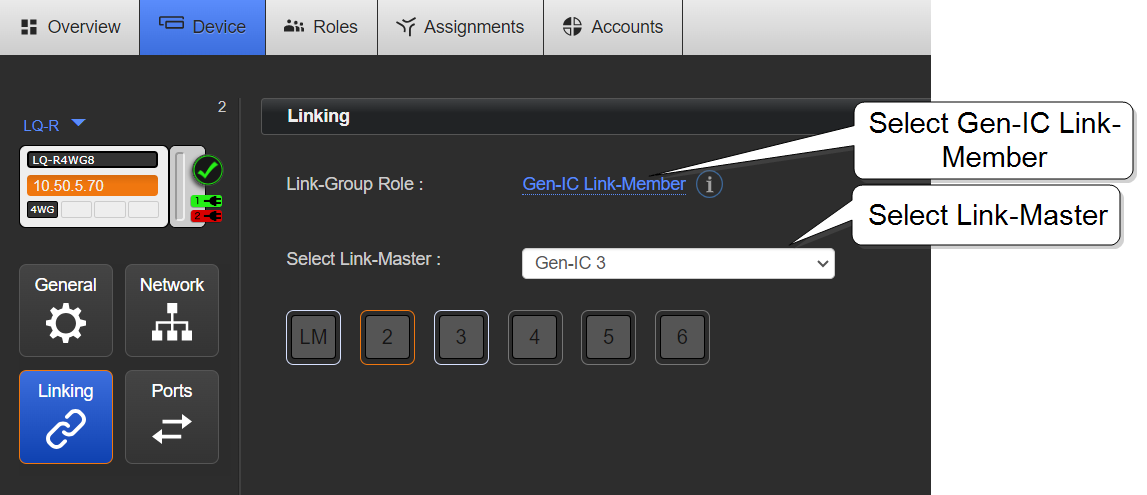
Set Link-Group-Role to Gen-IC Link-Member.
Note: When linking an LQ device, One Gen-IC is always Link Master, and any LQ devices are always a Link Member.
From the drop-down menu, select the Gen-IC Link-Master in the Workspace the LQ should link to.
Click Apply Changes.
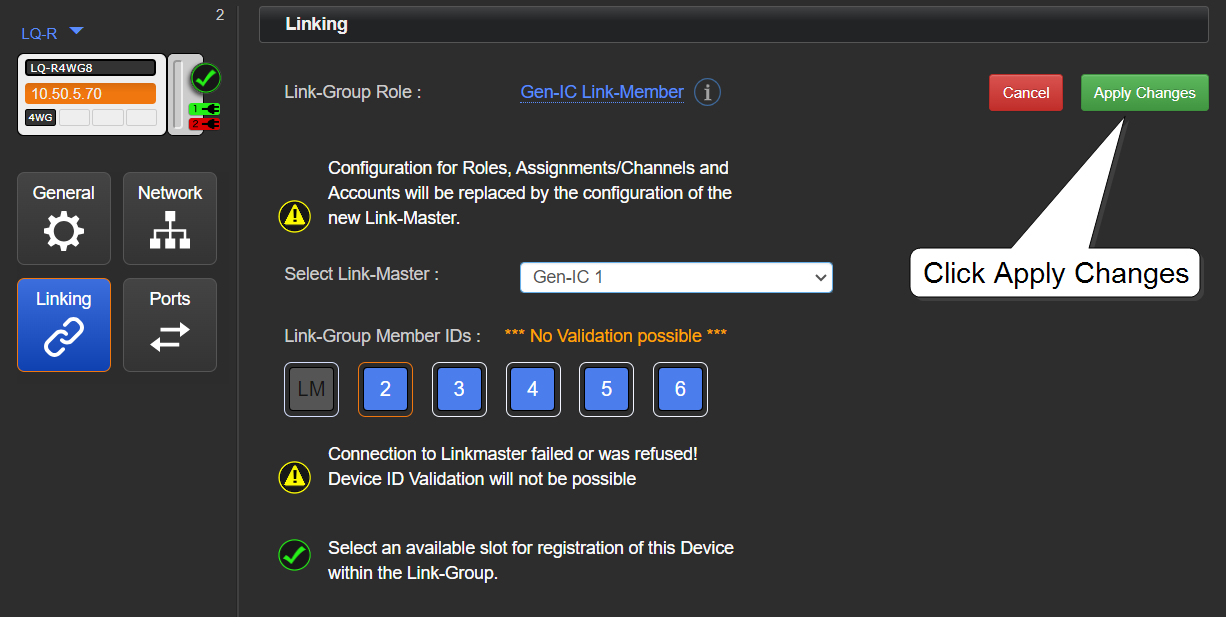
Your on-premise LQ device is now linked.