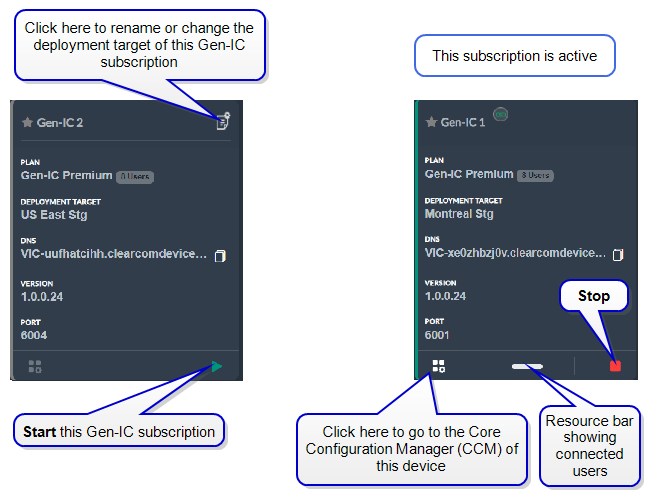Sign-Up to the SkyPort Portal
After receiving an Account Owner Welcome Letter from Clear-Com go to skyport.clearcom.com and sign-up with the email address you received the Welcome Letter. You will receive an automated e-mail with a link to confirm your e-mail address.
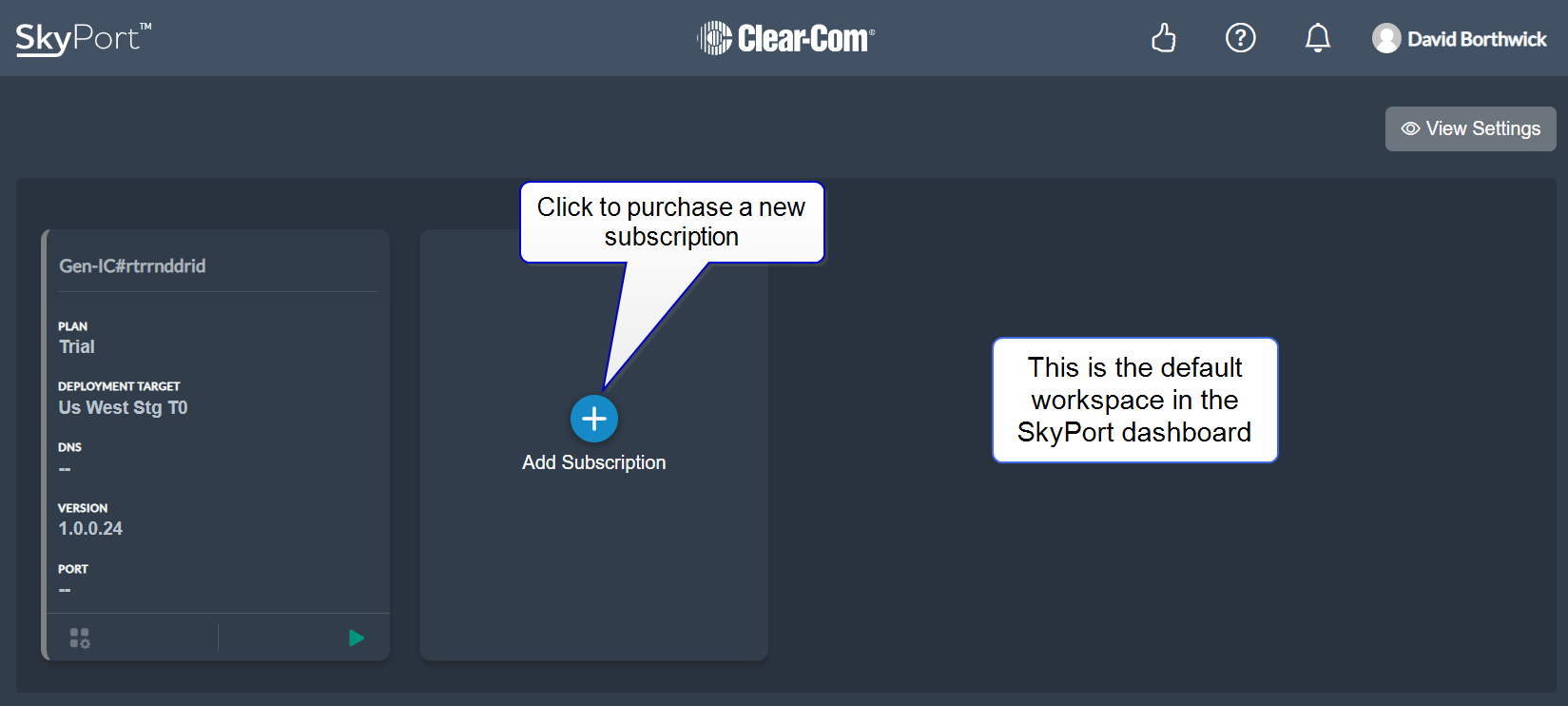
When you log into SkyPort for the first time as an Account Owner, you will see your default workspace. Click the blue plus sign in the default workspace to purchase a subscription to Gen-IC.
| Note: | The Account Owner must make the first purchase on a new account. |
| Note: | Please upgrade your SkyPort to the "Partner Dashboard" after your first purchase to create SkyPort Workspaces for you and your customers. |
| Note: | When you are using SkyPort, you can view the notification messages which contain useful information about the current status of your system. Click the notification icon on the header banner.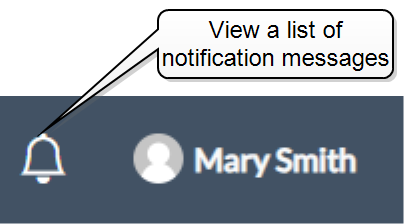 |
All new subscription purchases will be automatically added to your default workspace where you will see the subscription: